One of the first choices an author must make when they go to publish their title is: where will I publish and sell my book? This question can be a difficult one to answer because you can either publish across all online stores (iBooks, Nook, Kobo, Google Play and Amazon) or, you can choose to be exclusive to the Amazon Kindle store by enrolling in their Kindle Direct Publishing Select program.
When you enroll a book into the KDP Select program, you do so for 90 day enrollment periods. At the end of each enrollment period, you can choose to keep your book in the program again or pull your book out. Enrolling in the KDP select program gives you access to a variety of perks, including KDP Select exclusive marketing opportunities. One of these marketing opportunities is Kindle Countdown Deals.
In short, a Kindle Countdown Deal is a way to temporarily discount your book, but keep the 70% royalty rate from Amazon AND get some extra promotion from Amazon. During your Countdown Deal, your book page on Amazon will look a little different because Amazon will put a countdown timer next to your price. It looks like this:
That’s the basics, but there are lots of ins and outs to Kindle Countdown Deals, so let’s go over all the details below.
Kindle Countdown Rules
Eligibility
To be eligible for a countdown deal your title must meet these three criteria:
- The title needs to be enrolled in KDP Select for at least 30 days before the countdown.
- If your KDP enrollment is NOT going to automatically renew, then you cannot run a Countdown in the last 14 days of your enrollment. If your enrollment is going to renew, then you can run promotions until the last few days of the enrollment period.
- The title cannot have changed price within the last 30 days.
Duration
Kindle Countdown Deals can last up to seven days. You can run a countdown for a shorter period of time (they allow countdowns for as short as 1h) but you only get to run one Countdown every enrollment period, so people typically run them for 3-7 days in order to give readers ample time to take advantage of the deal. Many people offer their books on a Countdown promotion when they promote with us on Bargain Booksy.
Pricing
In order to be eligible for Kindle Countdown Deals, your book must be regularly priced at $2.99 or higher. It makes sense, after all, during a Countdown you are dropping the price to encourage people to give your book a go.
Kindle Countdown Deals work by discounting your book and then bumping up the price systematically over the days of your promo until it returns to full price. Depending on the price of your book, you can set up to five tiers of price increases. For example, if your ebook is normally $4.99, you could set the countdown deal to start at 99¢, and then have the price go up by $1 every day for four days, until it returns to full price. You can also choose to only have one price tier jump. For example, if your book is regularly $2.99 you can set up a countdown deal where your book is 99c for the duration of the deal and then pops back up to $2.99 once the countdown deal has ended.
Benefits of Kindle Countdown Deals
The biggest perk of running Kindle Countdown Deals is that no matter how steeply your book is discounted, you still retain a 70% royalty rate. Typically when an ebook is below $2.99 the author only earns a 35% royalty. Making 2x the usual royalty rate for every $0.99 book sale makes Kindle Countdown Deals appealing to a lot of authors.
Kindle Countdown Deals can be easily set up in your KDP dashboard so you can plan your promotions well in advance. This is highly beneficial as it allows authors time to plan the marketing activity that will run alongside the deal and gives authors peace of mind that the price will switch as planned. Titles that are not enrolled in KDP Select can still run price promotions, however the author has to manually edit the price of their book in KDP and the time it takes for the new price to reflect on Amazon can be variable.
How to set up a Kindle Countdown Deals
To set up a Kindle Countdown Deal, log into your KDP account. On the KDP dashboard, click the “promote and advertise” button. On the left side are two options: Kindle Countdown Deal and Free Book Promotion. You can only pick one each enrollment period. In this article, we will focus on Kindle Countdown Deals.
On the next page, you select which “market” or country that you would like your Countdown to run in. The countdown deal is only available in the United Kingdom and the United States at this time.
Next, you select the dates that you want your countdown to run, and the time of day that you would like it to start. It auto-fills to 8 am PST. If you plan on sharing this deal with readers across the country, it’s helpful to set that start time to be earlier. Otherwise, it doesn’t go into effect until 11 am EST, which is pretty late in the day.
Finally, you get to set the number of price increments, and the price or prices of your title during your countdown.
On the day that your promotion runs, be sure to take advantage of the KDP dashboard’s real-time reporting. As your book is on a countdown, you can log into KDP and check out your live sales, page reads, and see what markets your book is reaching.
Kindle Countdown Deals and Discoverability
To help readers see these deals, Amazon has created a dedicated webpage. On the website, readers can browse by price point, see featured deals, and sign up for email alerts. While they are browsing, Amazon shows the reader what the price is normally, draws a slash through the regular price, and then showcases the current price in red under it with a countdown clock showing how long until the price goes up. This adds a level of urgency to the reader’s decision to buy, and makes them more likely to purchase in the moment.
Those are all the basics about Kindle Countdown Deals! They can mean new readers, increased sales, and overall more exposure for authors enrolled in the KDP Select program. There are a lot of pros and cons around being in KDP Select versus publishing around the web, but Kindle Countdown Deals are definitely a useful perk for those in Amazon’s KDP Select program.

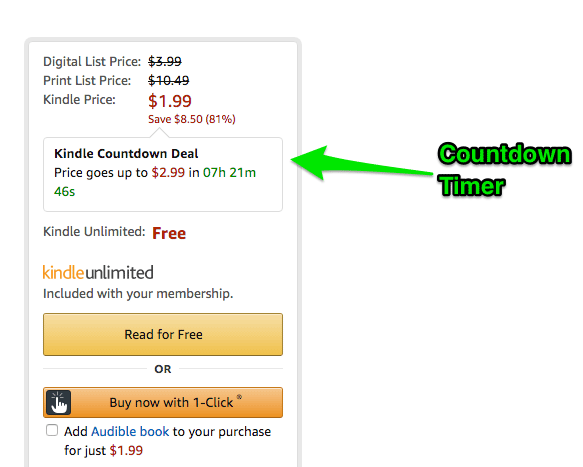
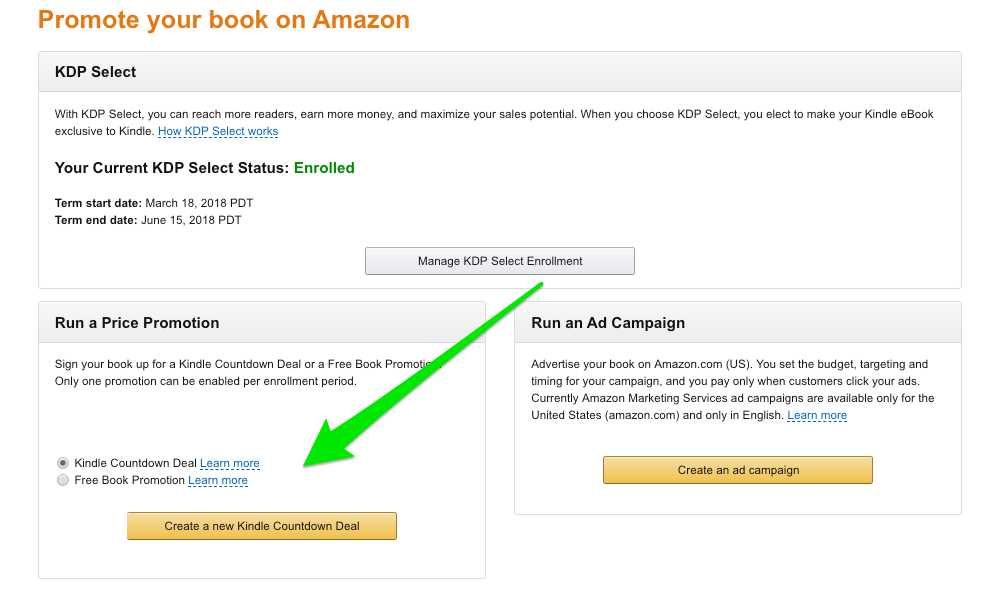
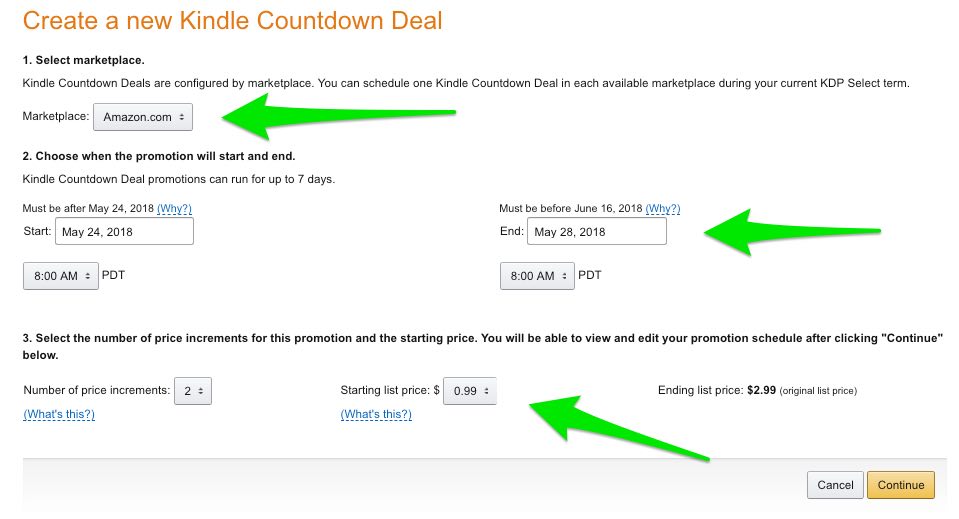
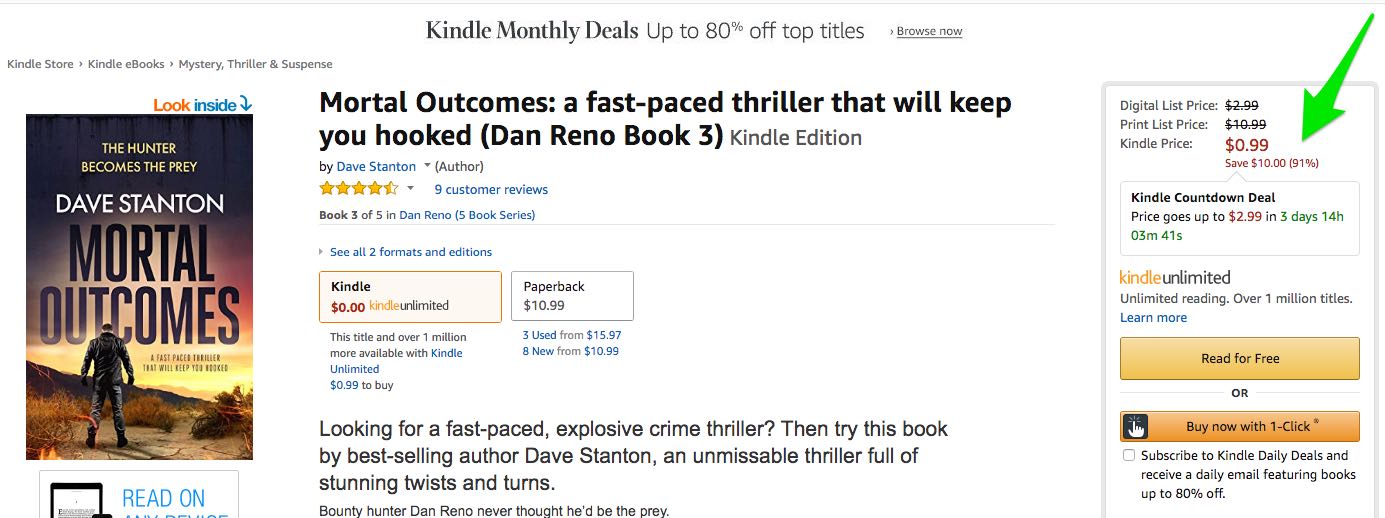
Count down deal and free book promotion, which one is the best options choose??.
Both are great options for potentially boosting sale, gaining a reader audience, and building reviews. However, they do have pros and cons. Free promos can get your book to quickly move higher in its Amazon rankings, but of course forfeits “real” sales. Countdown deals will bring in sales, but of course at a discounted rate. Deciding between these two options is entirely up to you – overall, what you hope to achieve for your book from a promotion?
Really useful, KCD is actually a powerful too for writers. I have used this for promotions and it works great.
I will prefer countdown deal to free promotion
Useful information! Thanks for your post
Can I use free promotion and Kindle count down deal in the same month.
Example can I run free promotion a week then I will switch to Kindle count down deal thr next two weeks, what I meant is can I use the same promotion on the same month
Hello, no you cannot. During each 90 day KDP Select enrollment period you can only use Kindle Countdown Deals OR free days. You cannot switch between until the next 90 day period.
I notice nobody has bothered to reply to this. The answer is NO. You can’t run both a countdown deal and a free promo within the same 3-month enrollment with KDP.
Thank for sharing this, I really enjoyed reading it 🙂
Thanks for this great article. On the Kindle Coundown Deals page Amazon writes under requirements: “Title has been enrolled in KDP Select for at least 30 days.” Does this mean I have to wait to run a deal until my book has been published for 30 days?
Hey Melanie, this means your book must been enrolled in KDP Select for 30 days. So if you enroll in KDP Select immediately when you publish your book, you will need to wait 30 days after publishing before running a deal.
You note “Many people offer their books on a Countdown promotion when they promote with us on Bargain Booksy.” If the price is changing at Amazon, how does BB handle it?
Hey John, we just need to know the price of the book for the day of the Bargain Booksy promotion, and the book must be at that price by 11am EST the day of the promotion (this is when countdown deal price changes go into effect). Does that make sense? Reach out if you have any other questions!
I am sorry, I should have been clearer with my question. If I start my countdown deal at midnight on 10/25 what time correlates to that same time in the UK? Thank you.
Hey Chariss, great question and I haven’t been able to find the answer to it. I would recommend reaching out to KDP support to get an answer. I’m sorry I can’t be more helpful!
What day of the week is the best day to start a Kindle Countdown Deal?
Hey Jane, We’re not aware of a difference in performance based on the day of the deal, but you could try different days with different periods and see if you notice a difference for your books.
My question follows my explanation for the question:
I like to plan ahead as far as possible for the Free Book Deals (FBD) and Kindle Countdown Deals (KCD) I run for my books.
The next single FBD + 2 KCDs will start on February 24, 2022, at the same time. The FBD will run for five days and the KCDs for seven
I had no problem scheduling the FBD on Amazon for “Running with the Enemy” and I’m already scheduling ADs with Deal Sites to support that one, but Amazon would not allow me to schedule the two KCDs for “The Patriot Oath” and “My Splendid Concubine.”
All three books had KCDs for the current 90 day period.
Each novel has a different start and end time for each 90 day period.
The next 90 day period for each book::
“Running with the Enemy” starts on 2/23/2022
“The Patriot Oath” starts on 1/5/2022
“My Splendid Concubine” starts on 12/7/2021. That’s tomorrow and maybe I’ll have my answer then when I attempt to schedule that novels next KCD. Time will tell.
Do you know if the reason Amazon is not allowing me to schedule those two KCD’s in their next 90 day period is because the previous 90 days haven’t ended yet?
Hey Lloyd, great question. I believe you are correct, you will need to wait for the next period in order to schedule the KCD or FBD.
Hi, I’ve run into the same issue as Lloyd. As a follow-up, do you know if the ‘has to have been enrolled in KDP Select for 30 days prior’ includes a previous term? I.e. does one need to wait 30 days into each new term to schedule a deal or is it just the initial post-launch period this refers to?
Many thanks.
Hello Amber, Yes I’ve also now seen that you cannot schedule a Countdown Deal outside of your current period. So 90 day increments are really as far ahead as you can schedule.
To your second point, while I can’t find this anywhere in Amazon’s documentation, my impression is that in your second consecutive enrollment period you will be able to schedule within the first 30 days as your book would have remained enrolled throughout. So the 30 day limit should only apply to the first 30 days after a book goes from being not enrolled (or published), to enrolled in KDP select.
if I put my books on free promotion, will I make sales?
Hey Deborah, you will be more likely to get downloads as readers love a free book, but pairing your free day with marketing efforts, like a Freebooksy promo, will be the best way to make sure to get downloads.
Hi Clayton,
you are so knowledgeable reading through all your answers.
Do you know how long must elapse between simply changing an ebook price and being able to run a countdown promo for it (mine is always on auto-renew for the KDP so that is not an issue) , is it 1 month? Or 30 days exactly or more? I need to know as I will be scheduling a promo through amazon countdown and another unrelated to Amazon, where I will simply change the price manually for a 3-week period. thank you kindly for your answer!
Hey Mahayana, Amazon states that: “Digital list price is unchanged for 30 days before and 14 days after your Kindle Countdown Deal runs” in order for a title to be eligible. Here’s a link to more info: https://kdp.amazon.com/en_US/help/topic/G201293780
Hope this helps!