If we had a dollar for every time we saw ChatGPT mentioned this week, we’d be rich.
It feels like AI is being discussed everywhere. Online author communities are certainly no exception, with writers sharing the pros and cons of ChatGPT and other AI tools.
Personally, we think there’s a lot of good to be gained from AI… Especially when it comes to tapping into AI-generated art.
If you aren’t yet familiar with AI art for authors, or simply want to further your knowledge on this topic, we’re breaking down the basics in today’s article. We’ll be…
- explaining what AI art for authors is,
- getting into the fine-print details of its use, and
- recommending four AI art tools to use.
Are you ready to produce inexpensive, high-quality art for your specific writing needs? Let’s go!
AI Art for Authors: What Is It?
AI is a hot topic for a reason. We even predicted it to be one of the top 10 publishing trends for 2023!
It’s undeniable that AI tools can be harnessed to make our lives easier. AI art generators, in particular, alleviate some of the specific pain points of author marketing. Both free and paid tools are making it easier than ever to produce professional-looking art.
How does AI art work?
AI art works by receiving and analyzing text prompts. When someone types a prompt into an AI art generator, a machine takes the text, enters it into an algorithm, and quickly analyzes images to produce a piece of new art based on the algorithm.
There are many reasons to utilize AI art for authors. Do you need book cover graphics or social media marketing materials? AI art can help you. All you’ll need to do is enter a text prompt that the AI will turn into an image.
Below, here’s a sample image we generated from NightCafe using the prompt “psychological thriller missing person.”

For a four-word prompt, we thought NightCafe excelled at generating a spooky and professional-grade image. We could see this design going on a book cover or in a Facebook post – which leads us to our next point.
As an author, why should you use AI art?
Why should I use AI art?
As you can see in the image generated from NightCafe, AI art is capable of producing hyperspecific scenarios perfect for an author’s needs. If you’re wondering why you should consider using AI art, consider the following situations:
Designing a book cover
Book cover design can be tricky for authors. If you want to take the guesswork out of design, let AI art save the day. As you saw in our example from up above, entering information related to your specific genre can generate a cover-worthy image.
Once you’ve let an AI art for authors tool generate the right picture for you, use a free book marketing tool like Canva to further develop a professional-grade cover. You can drag and drop images like the one from NightCafe into templates that are appropriate for book covers.
Choosing an author photo
Do you use a pen name for publishing? If so, you may be struggling to capture the identity or character of your nom de plume for marketing purposes. AI-generated art is the perfect way to build a character while keeping your real identity hidden.
Here’s an author photo we created using Midjourney. We entered the prompt “cozy mystery young woman author smiling” and… voila!
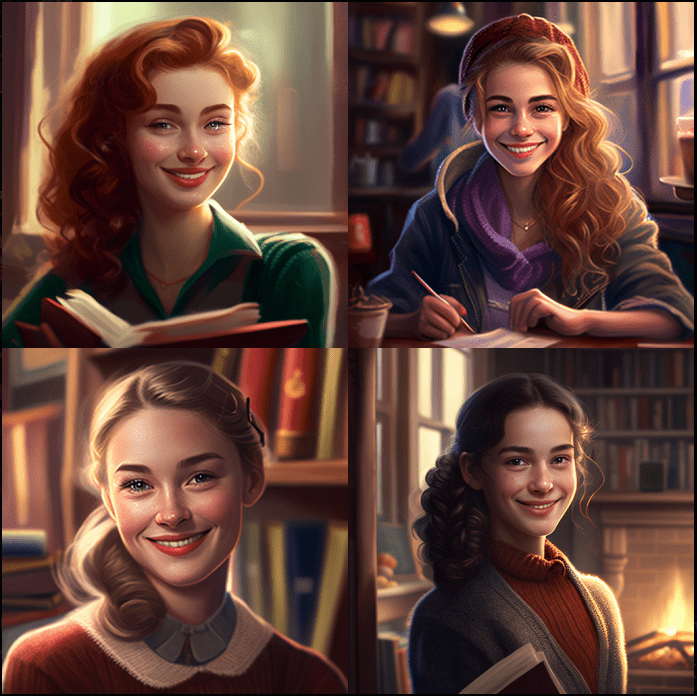
Pretty cool, huh? When it comes to generating an author photo, we found that it’s better to use extremely specific prompts. Consider gender, hair color, personality (smiley vs. serious), etc. Once you settle on a prompt that’s right for you, AI art images can be used on your Amazon Author Central page, website, marketing materials, and more.
Marketing needs
The demand for authors to be their own Chief Marketing Officer is high. Most typically manage their own Facebook profile, Twitter account, TikTok page, and may even handle influencer marketing.
One way to simplify these marketing efforts is to rely on AI art. For example, if you’re a Sci-Fi author, you may use AI art to generate promotional images. We used Artbreeder to locate this piece of AI-generated art perfect for Science Fiction writers:

This would make a great website background or social media post. (Again, Canva provides great templates that could complement AI art like this one.)
The list of opportunities to use AI-generated art goes on and on. Ultimately, we hope this explainer shows how helpful both free and paid tools can be for furthering your author platform.
Can I use AI art in my book?
AI art for authors is so convenient that you may be wondering how it’s legal to create these images – and if it’s really okay to use them freely.
AI-generated art does not currently have copyright protection since it is created by a machine. Of course, this could change as we participate in more conversations about artificial intelligence. Online author communities will be a helpful way to maintain a pulse on the current standing.
With that being said, you can currently use AI art in your book or for marketing purposes. We recommend getting familiar with a few caveats, though, to ensure your usage is appropriate.
- Don’t generate AI art of characters or images that are likely copyrighted or are commercially popular (like Mickey Mouse.)
- Familiarize yourself with the terms of service for any AI art tool you use.
- Don’t get too specific with your prompts. Van Gogh’s artwork does not need to be borrowed for any authors’ marketing materials.
If you’re following these general best practices when downloading and using AI art, you’re on track to use it responsibly. Now you’re ready to find the most appropriate AI tool for you.
Finding the Right AI Art for Authors Platform
As we’ll show in this list, there are many tools to produce AI art for authors. Here are four recommended platforms with both paid and free options:
What is the best AI art generator?
1. NightCafe
When you begin researching which AI art tools are best for authors, you’ll likely come across NightCafe. Not only can users create art on the platform, but they can also purchase prints of the art that they generate (just in case you want a hard copy!)
With both paid and free features, NightCafe offers something for every price point. We tested NightCafe out with a free plan; each evening at 7 PM, we received five credits from the website to exchange for AI art. You can generate one piece of art for half a credit.
Get started by navigating to their home page, clicking that red “Start Creating button”, and either signing in or creating an account.
From here, the website offers five art creation methods: Stable Diffusion, Dall-E 2, Coherent, Artistic, and Style Transfer. Each of these represents a unique algorithm that generates its own type of art. For this exercise, we used NightCafe’s Stable Diffusion generator and text-to-image algorithm to produce cover art for a Sweet Contemporary Romance book.
We typed “sweet contemporary romance book cover” into the text prompt box, chose from twelve stylistic options, and exchanged one of our credits for four images. (Additional credits can be purchased from the Pricing page for as low as $0.032 / credit.)
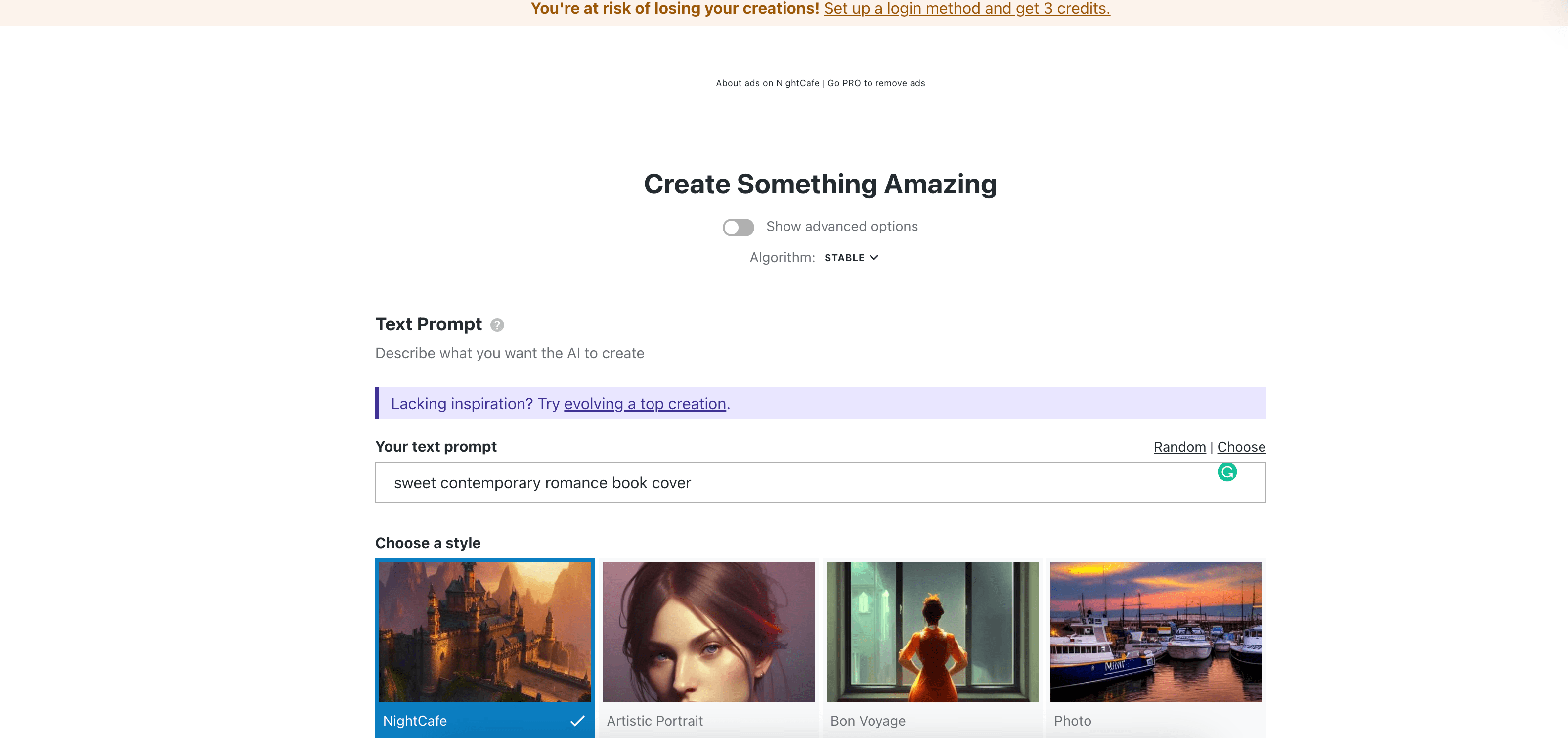
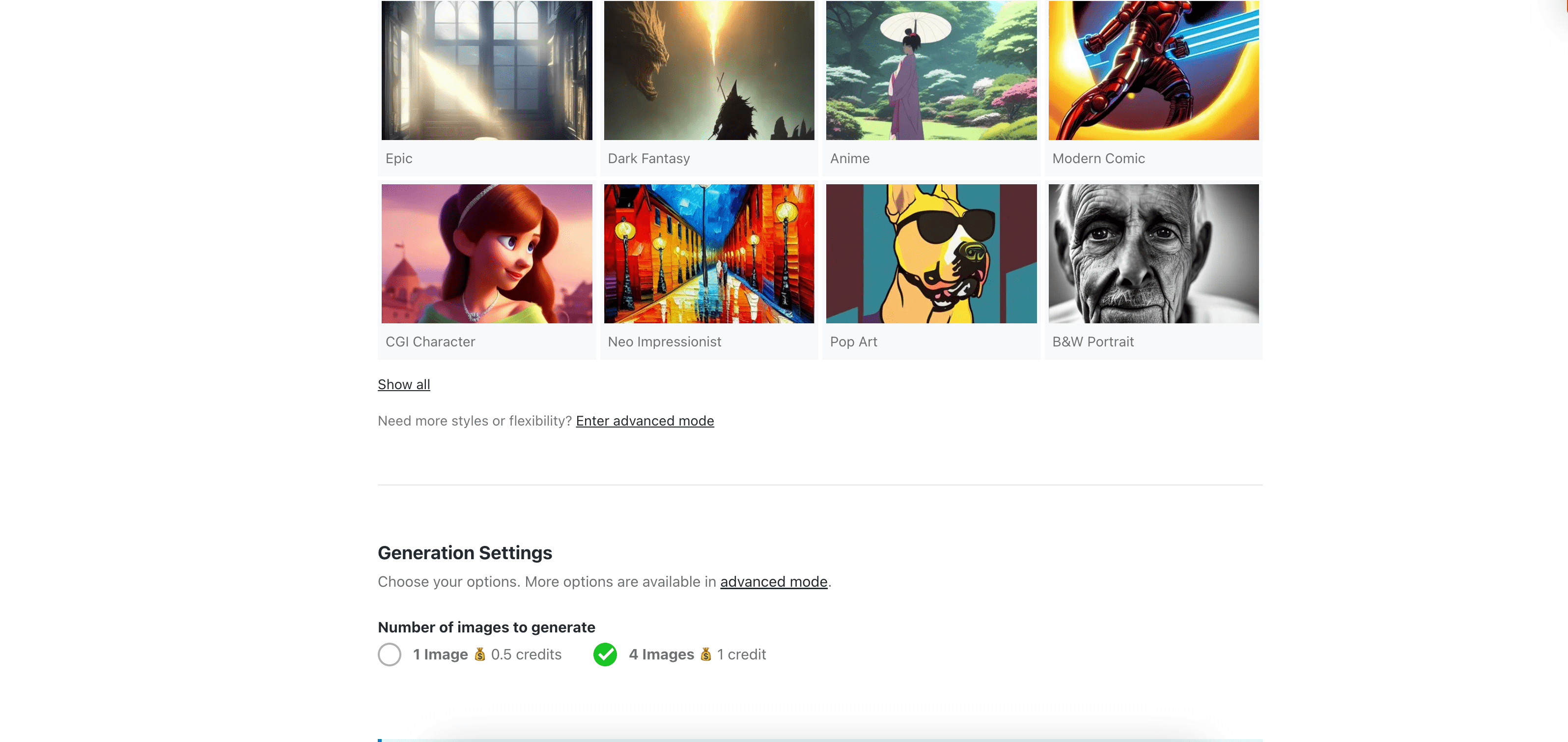
After about thirty seconds, NightCafe produced these four images:
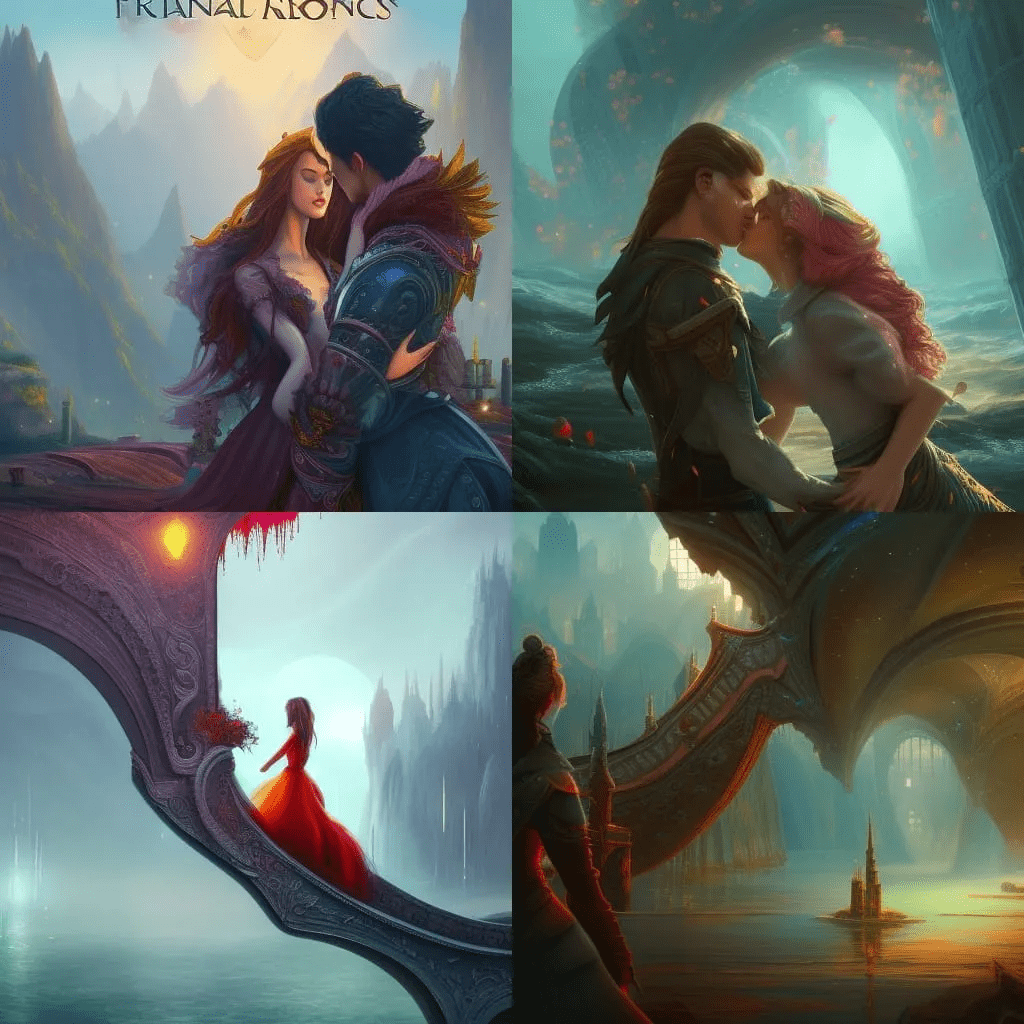
We should have entered a more specific prompt – and we recommend any authors using NightCafe do the same. The art that NightCafe produced had more of a fantasy/historic feel to it than what we were going for. This was slightly disappointing since we included “contemporary” in our search. All in all, though, you can’t beat that this was free!
What we liked about NightCafe was that five daily free credits could generate 20 images in total. For an author starting out with AI art, this would likely be more than enough for their needs. We also liked the style and algorithm options to choose from without requiring AI knowledge; NightCafe provides a personalized art experience that’s also user-friendly. However, you’ll need to get granular in your text prompts to ensure you’re not wasting credits on art that isn’t exactly what you want.
2. DALL-E 2
DALL-E 2 – or simply DALL-E – is yet another AI art generator that has become widely popular. This is a particular type of AI system that generates art through an algorithm.
You’ll need to log in or sign up for an account to start creating. DALL-E utilizes single-sign-on (SSO), so we found it easy and fast to connect our Gmail account.
Once you log into the DALL-E 2 website, you’ll receive 50 free credits for the first month of DALL-E 2 use. After that, you’ll receive 15 free credits each month. Like other AI art for authors platforms, DALL-E will let you purchase credits for as low as $0.13 / credit.
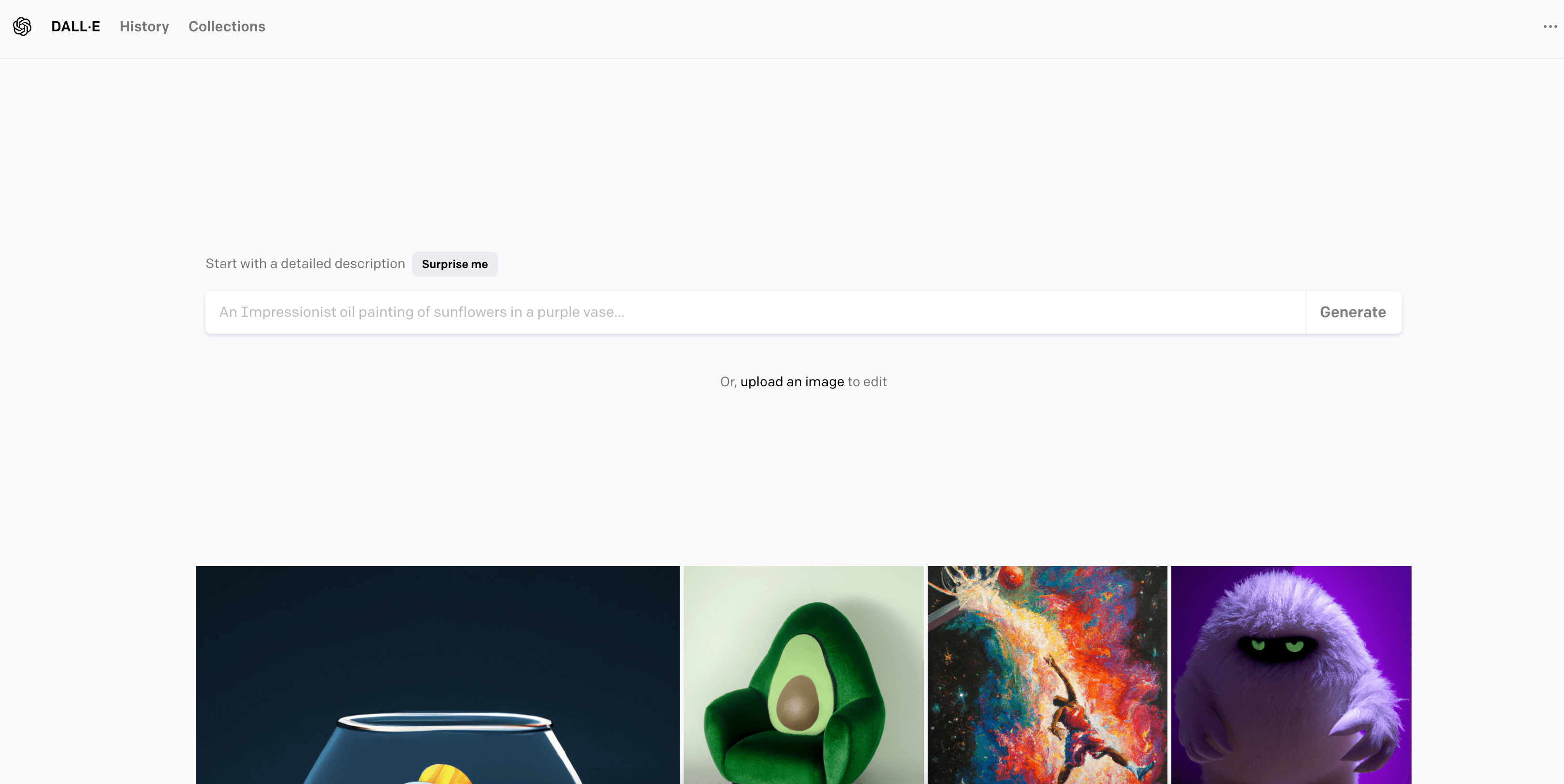
To mimic our experience with NightCafe, we tested the prompt “sweet contemporary romance book cover.” Here’s what DALL-E produced:
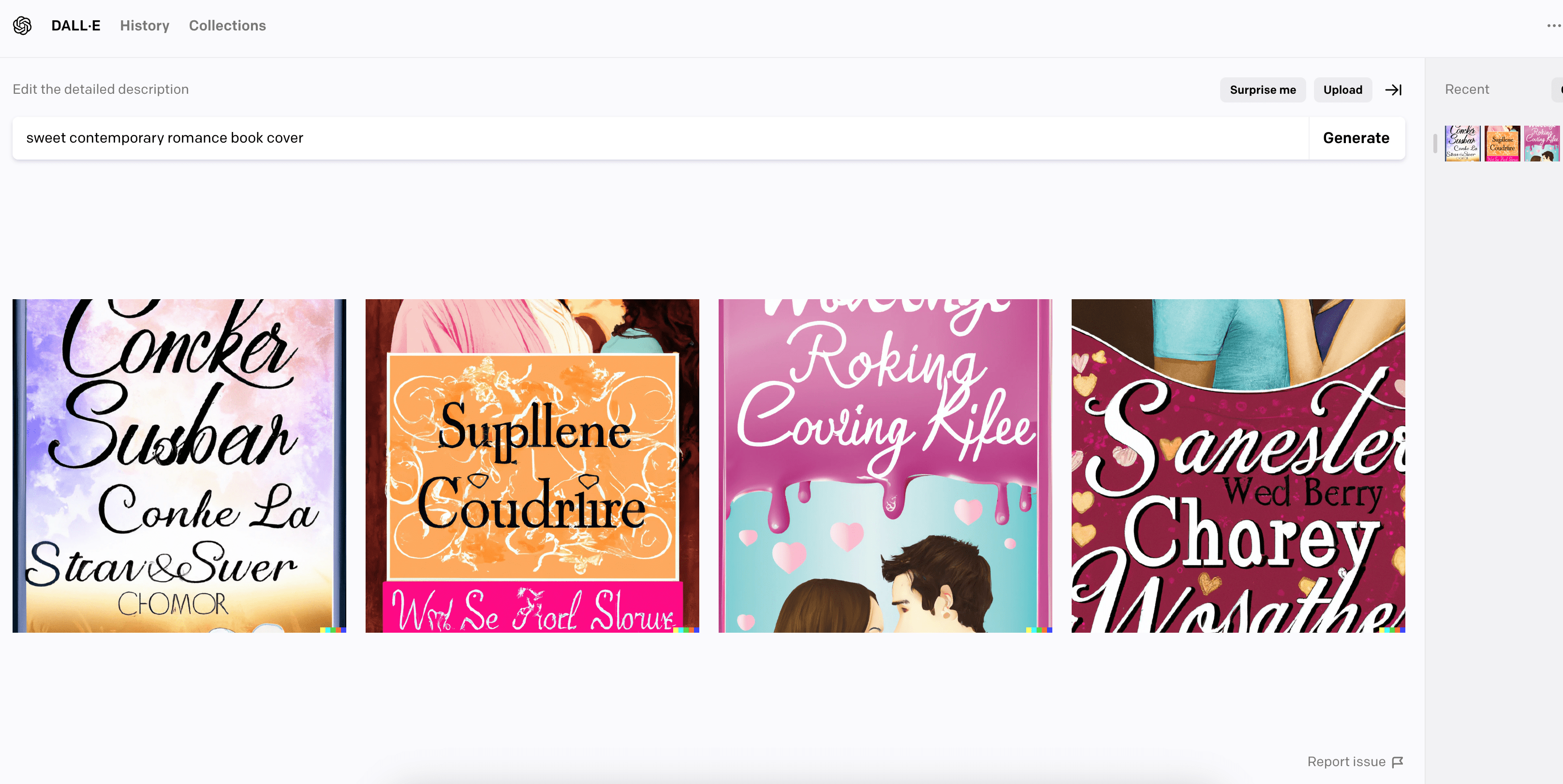
Between the gibberish language and the fact that each image is cut off, these couldn’t exactly be used in marketing materials. After playing around a little more, we found DALL-E to be particularly skilled at producing author photos for anyone using a pen name.
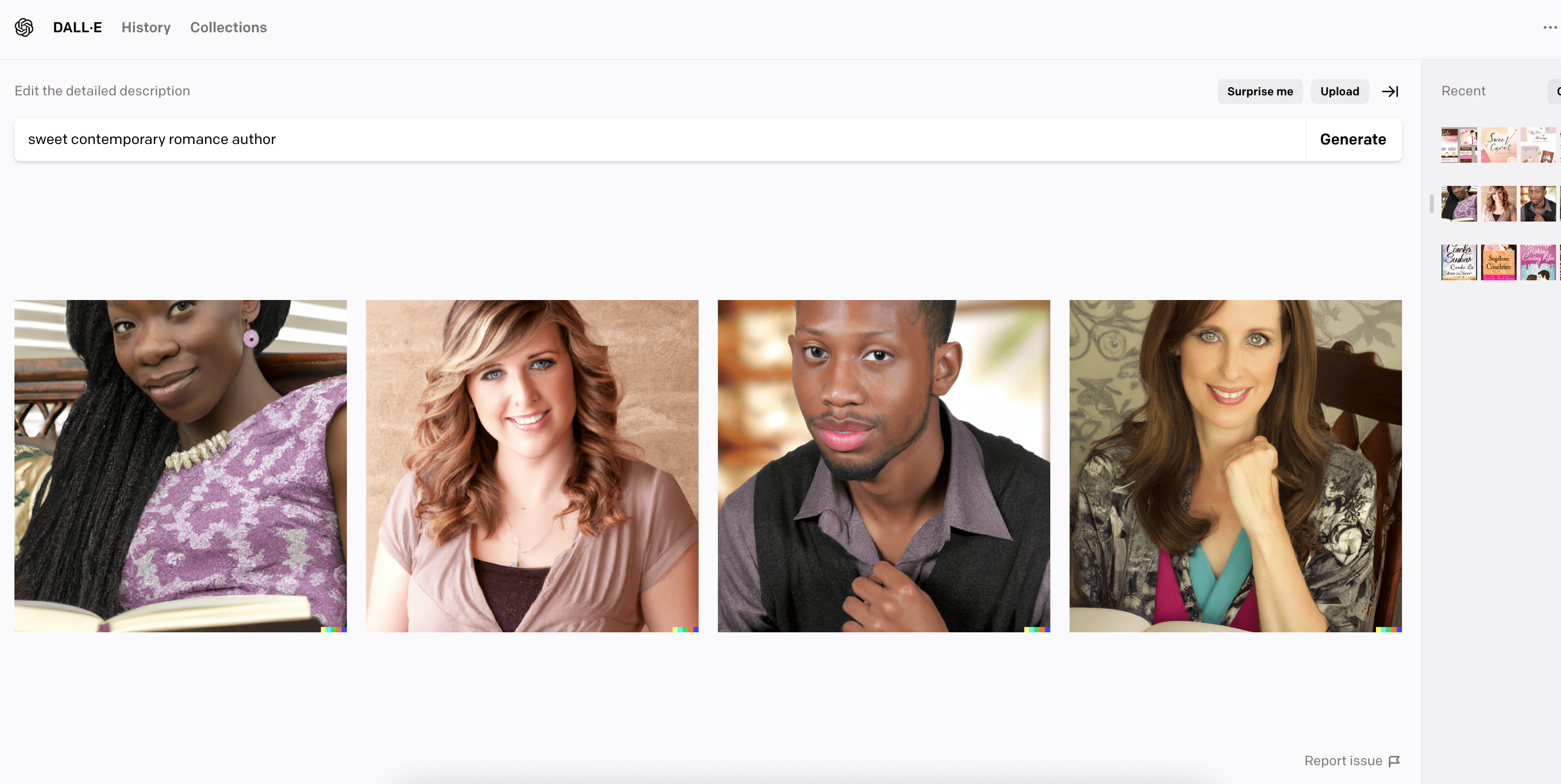
Can you believe these people aren’t real and are AI-generated! 🤯
All in all, DALL-E is more expensive than other platforms. We did like that you receive 50 free credits to get started, though. As far as the art production went, the site succeeded in some areas (like producing images of human beings). However, the simple “sweet contemporary romance book cover” got a bit… messy. Having a specific prompt in mind, and testing it out on DALL-E vs. other tools in this article, would be a good way to get a general feel for this unique algorithm.
3. Midjourney
The platform Midjourney has a steep learning curve to get started, but we found this to be one of the most high-quality AI art for authors tools out there. Midjourney offers four subscription plans – including one that is completely free. The free plan comes with its own usage rights to get familiar with.
In order to use Midjourney, you’ll first need to click “Join the Beta” from their home page.
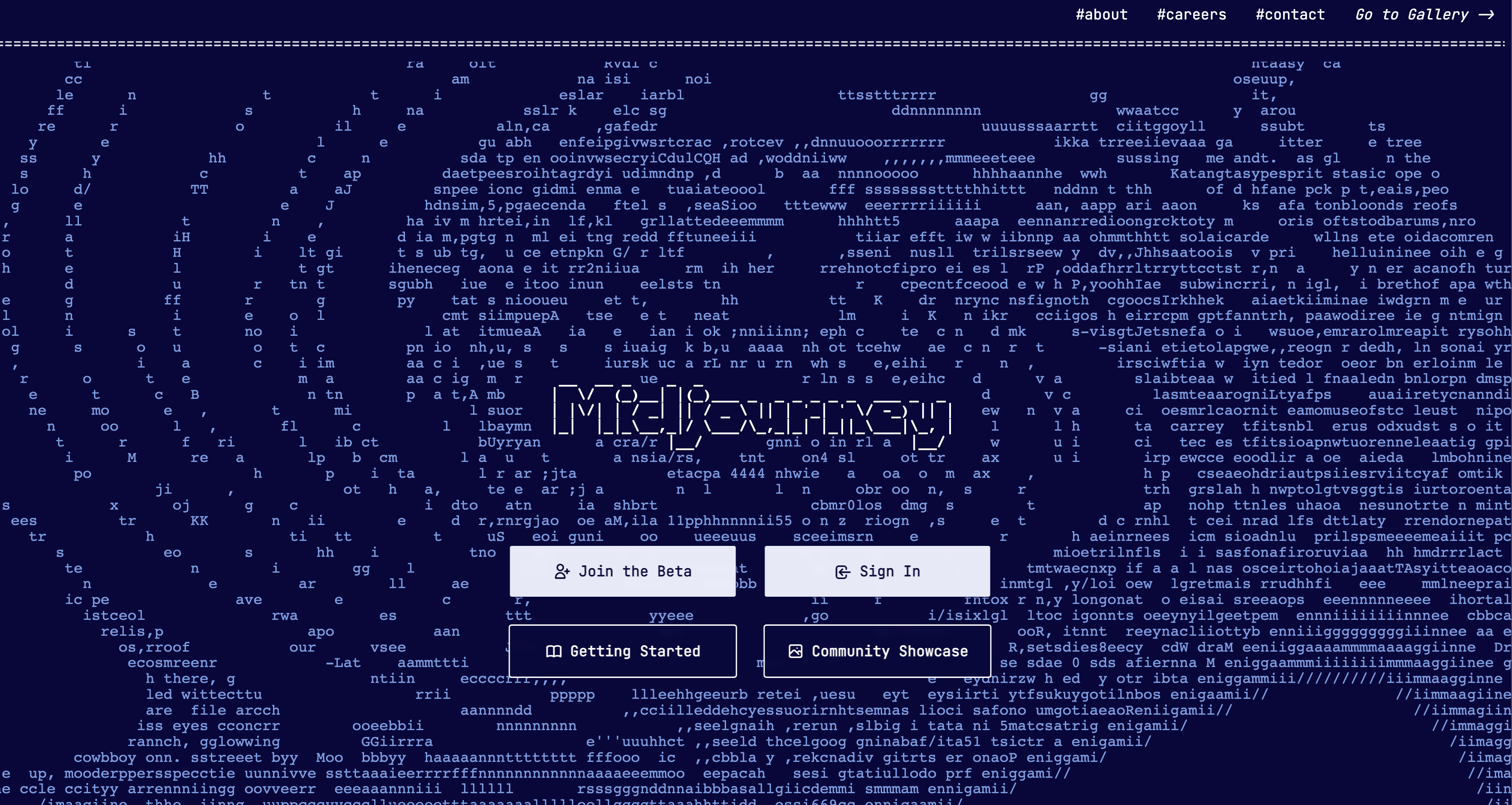
Create (or sign into) a Discord account from here. Similar to the other tools on this list, we were able to do this through single-sign-on.
A note from our team: The Discord home page is overwhelming. Once you’ve accepted your Midjourney invitation, look at the far righthand side of the page for a column called “Active Now”. Click on the option that says “newbie” (circled in pink below).
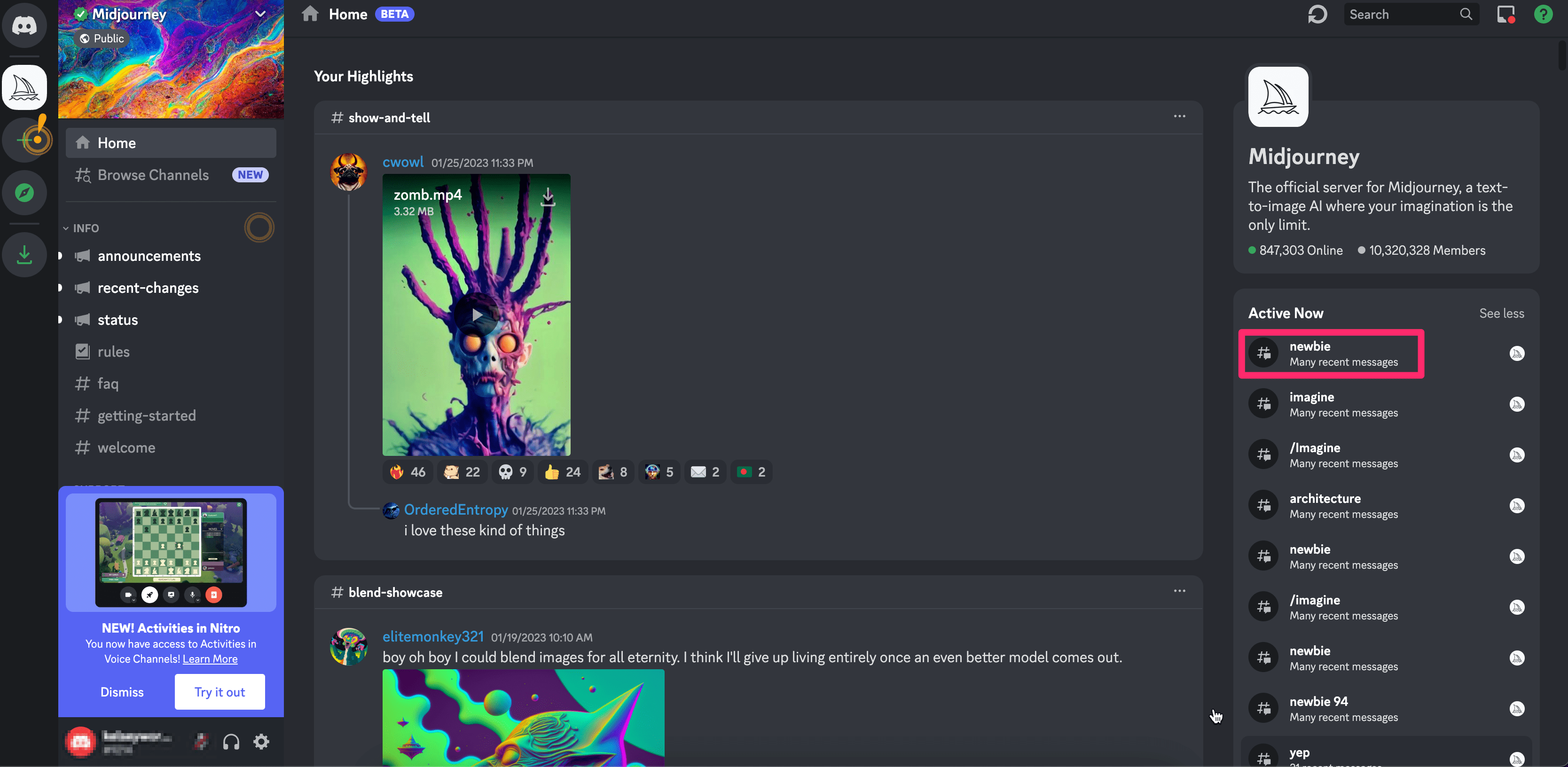
The newbie page is where you’ll actually create art. Click on newbie, then look toward the bottom of the screen to a dark box with “prompt” written over it.
From here, type “/imagine” into the box to generate a prompt command. You’ll need to enter your prompt after “/imagine” and then hit enter on your keyboard. This starts the AI art generation process.
There was a queue of users entering prompt requests at the same time. With so many people attempting to generate free AI art, the number of new prompts got a little overwhelming. It was difficult to monitor where our prompt was in the queue; several times we had to scroll up and down to see where our art had gone. While this isn’t the most user-friendly experience, and you do have to access the separate Discord platform to gain entry, we found it to be worth the time.
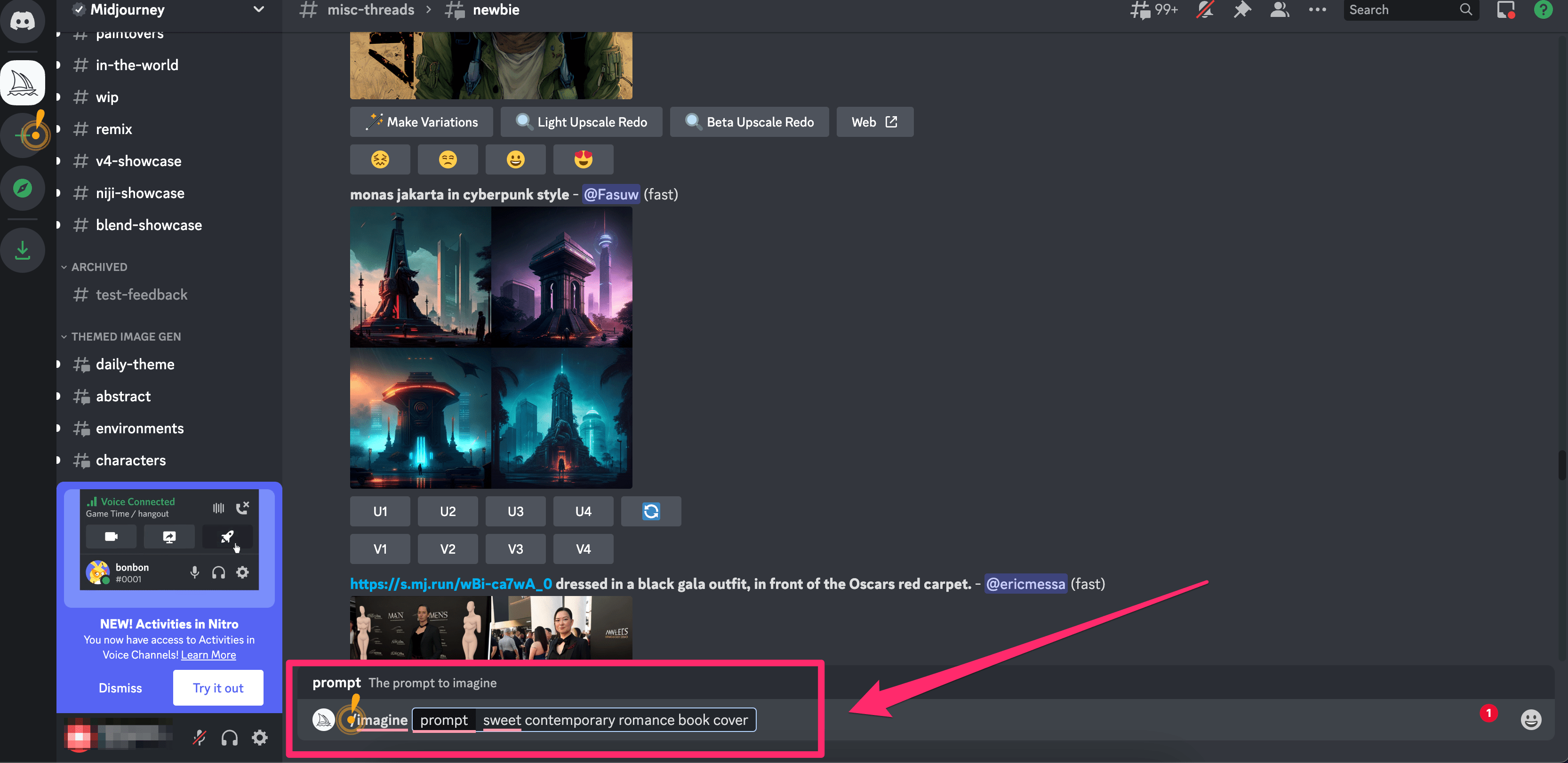
We tried our “sweet contemporary romance book cover” prompt on Midjourney. After about a minute of wait time, here’s what we received:
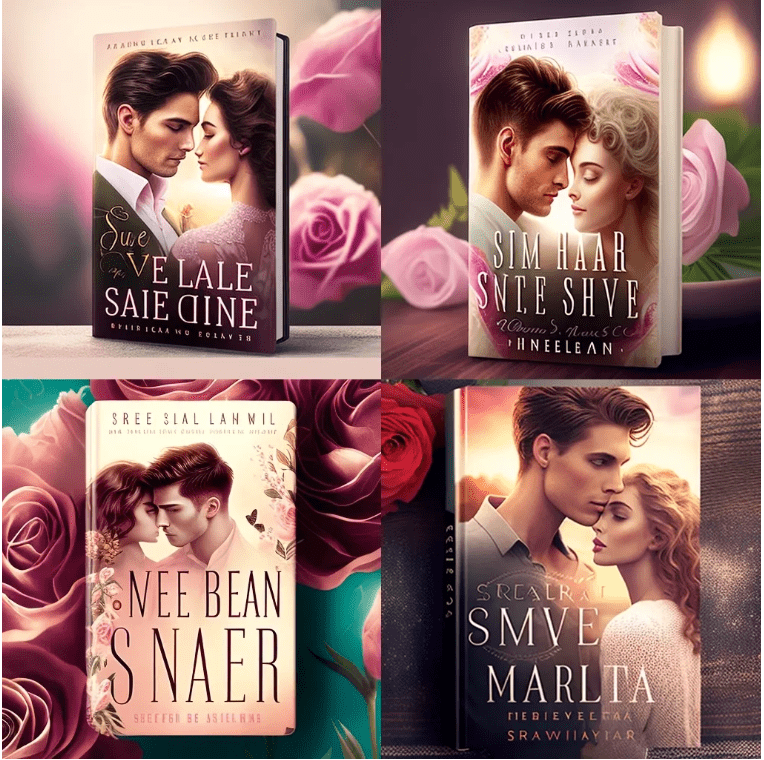
We were blown away by what Midjourney was able to produce in such a short amount of time. Similar to DALL-E 2, though, you’ll notice that there’s gibberish text on these covers. A secondary search using the prompt “sweet contemporary romance book cover no text” didn’t do much better, instead generating the following images:
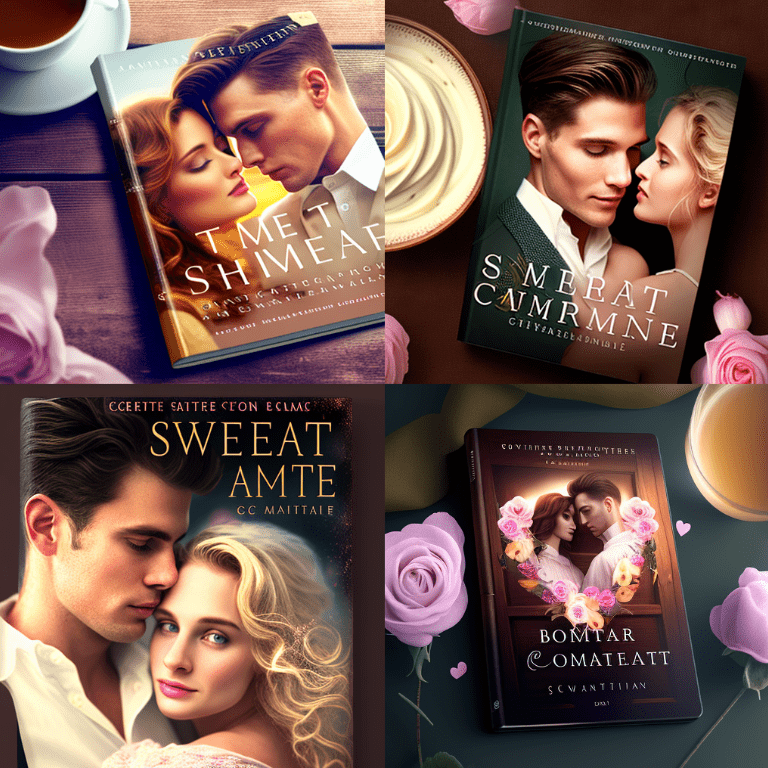
There’s clearly room to improve our prompt, even if the art is high-quality!
4. Artbreeder
Artbreeder is a unique AI art tool because it offers both a “collager” and “splicer” feature; use the collager tool to create standard AI art. Splicer, on the other hand, enables you to mix images yourself and take a more DIY approach to AI art.
With a free option that produces an unlimited number of images, we think there’s plenty to explore within Artbreeder without having to spend money. Additional monthly subscriptions range from $8.99 / month to $38.99 / month. More pricing is listed here.
Once you create an account or sign in with Artbreeder, navigate to https://www.artbreeder.com/browse. In the upper right-hand corner, click the green “+” sign to make art. We chose “splicer” for the purpose of this article.
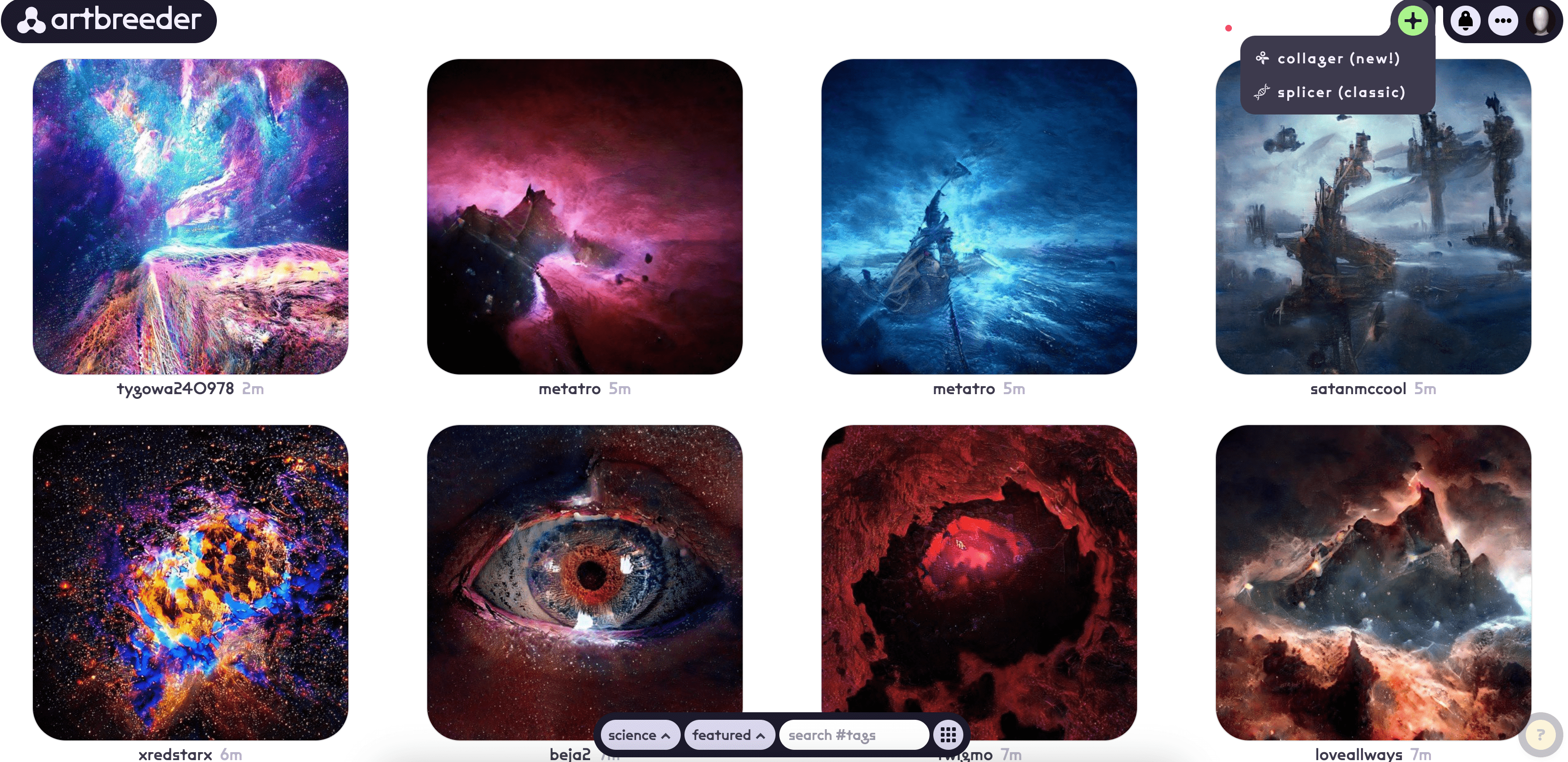
You have a few options for the type of art you want to design. We chose “characters” for the sake of this article, but we also like the idea of using the landscapes or buildings templates for authors of all sorts.
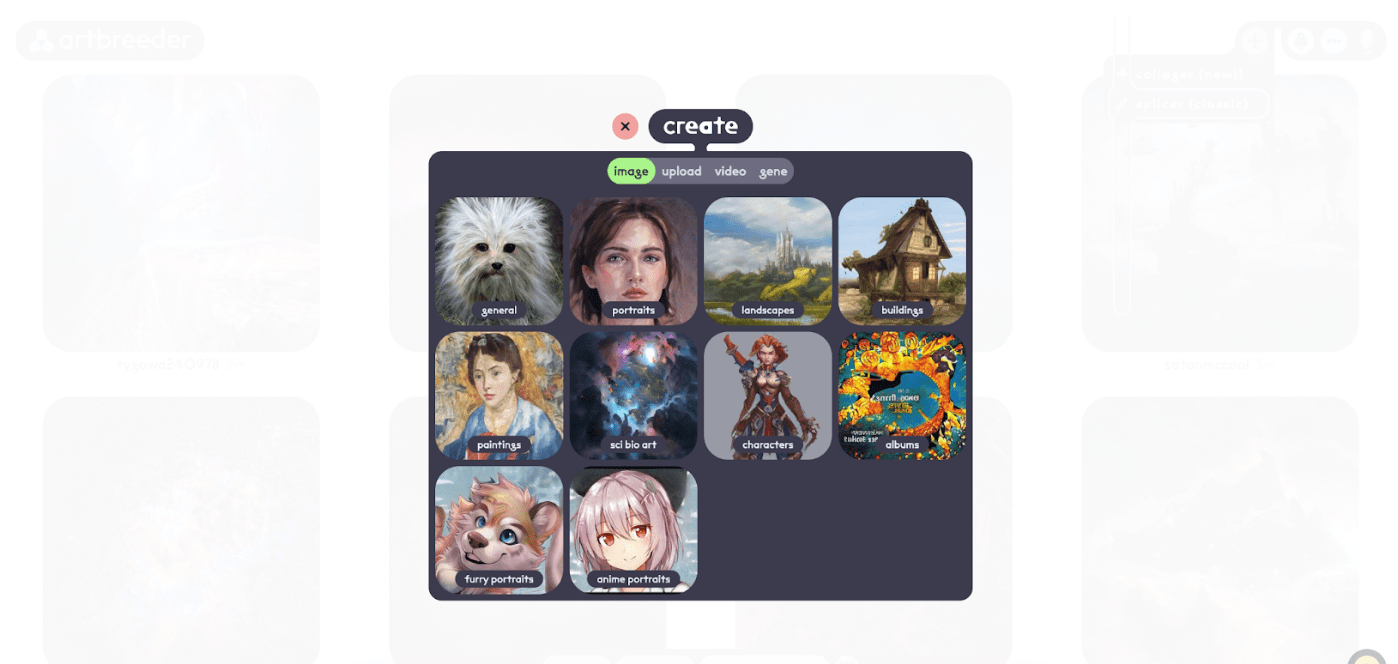
You won’t have the same text prompt option with Artbreeder. However, as you can see in our screenshot below, customization options will enable you to create a more personalized piece of AI art:
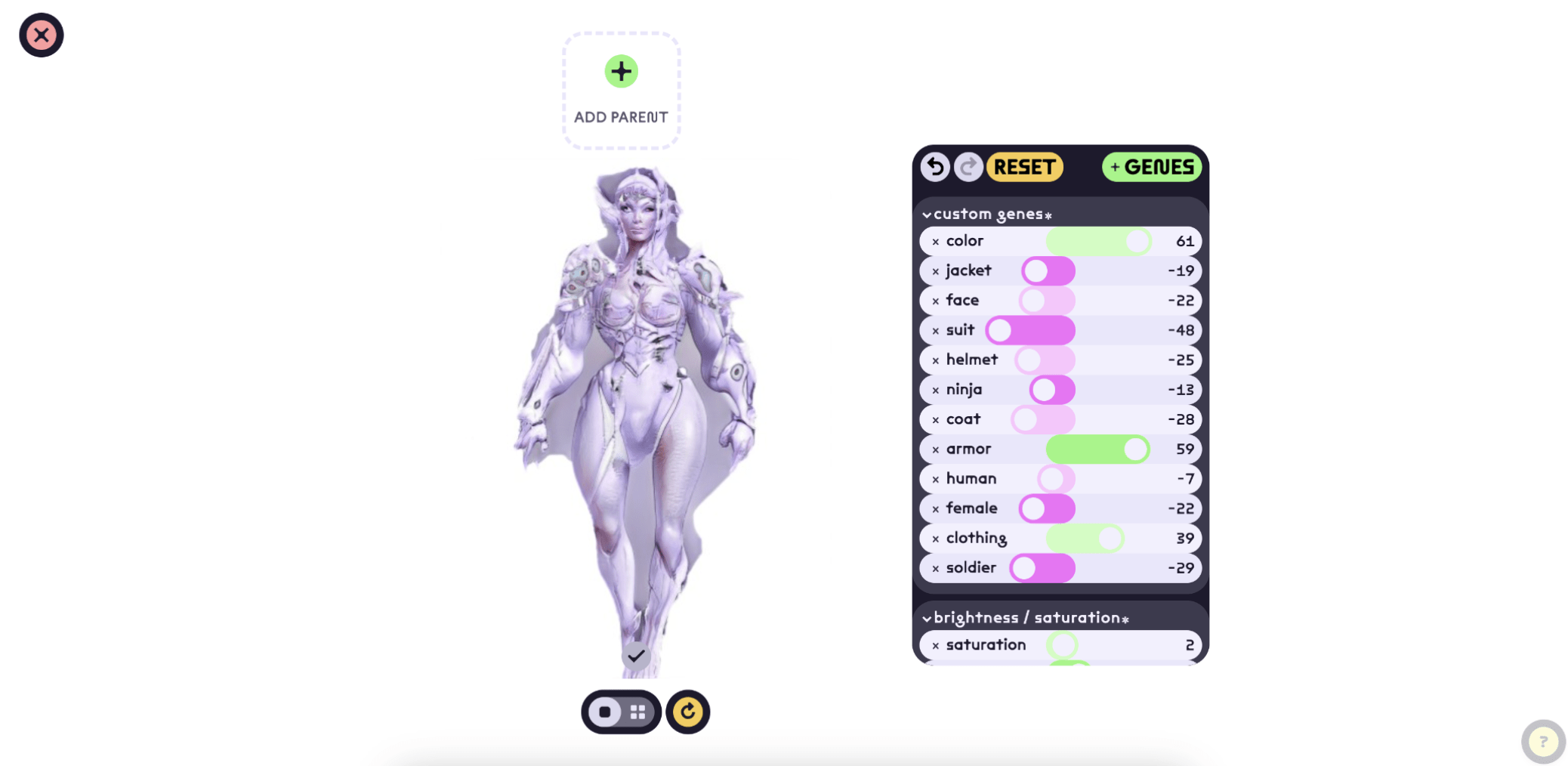
We enjoyed the customization options of Artbreeder and can imagine it being useful for developing characters, producing marketing materials, or even pieces of cover design elements. While the sliding scale for custom genes was capable of producing some rather unfinished artwork, the customization factor is impressive for a free tool.
Is AI Art for Authors Worth It?
Artificial intelligence is capable of producing professional-grade art that can complement indie authors’ marketing needs. With indie authors responsible for wearing so many hats, we think this is a smart timesaving tool. It’s even better that AI art production can be done with little financial investment.
Ultimately, we think that AI art for authors is worth using. Get comfortable with platforms’ terms and services, find the right tool for your needs, and refine your text prompts for the best results. From there, AI art will be ready to free up a little of your valuable time – which means you can get back to writing!

A writer friend sent me your site address for Clayton Noblat’s “AI Art for Authors: A Guide.” The article was very helpful and gave me a starting place for learning how to use AI Art for creating my own story covers and Thank-You cards. I am so impressed that I am signing up for your new letters.
Thank you Richard!
I have been well informed just right here reading this
Hi there,
Thanks for all the great info. I am trying to make a children’s storybook with 2 characters throughout the book. I’m wondering whether I can get AI art with the same 2 characters in different situations? I would be grateful for your input please. Thanks in advance.
I actually first heard of A I ART yesterday!!! I have a number of projects I am working on currently so I am excited!!! I want to make SURE I can LEGALLY use A I ART in a picture book where the pictures are the main focus with just a verbal blurb as an addition. Thanks 😊
Thanks for the article. I want to use AI Art for a children’s book written by a kid. Any information or direction you can provide me to get legal approval from the sites. I want to make sure I use AI Art legally.
Thanks
Leonardo.ai would be a useful tool too. It’s not using other models like NightCafe.
I’m curious as to where or who I can sell my AI generated art to.
Should an author disclose within the book to the reader that the illustrations are AI generated? I don’t care about copyrighting the images as I’m not claiming to be an artist. I’m simply adding to the words i wrote. But would the reader appreciate the honesty? Or should I just leave the no mention of an illustrator on the cover or within the book?
It seems you missed on Microsoft Designer which is free without any limitations and marvellous except for its limìted free storage space which can be freed up by deleting unwanted generations