Authors with books enrolled in Kindle Unlimited were long frustrated by Amazon Ads inability to report on the number of Kindle Edition Normalized Pages (KENP) Read generated by ads. Thankfully, in July 2020, Amazon Ads added this reporting feature.
In this post, we’ll cover how KENP read reporting works, how to see how your ads are impacting your KENP read, and how authors can use this data.
How KENP Read Reporting Works
KENP Read is a metric that is only applicable to authors with books in Kindle Unlimited. This metric measures how many pages of your book have been read by readers who have accessed it through their Kindle Unlimited Subscription.
So, if a reader downloads your book using their Kindle Unlimited Subscription and reads the first 20 pages or so, you will be paid for 20 page reads.
Authors have long been able to see their KENP read in their KDP Dashboard, but they had no visibility into how many of these reads were generated by their ads on Amazon.
Now, authors can see in their Amazon Ads account exactly how many KENP read their ads generate.
How to see KENP Read Generated by Amazon Ads
- Log in to your Amazon Ads account. You should see a dashboard similar to this.
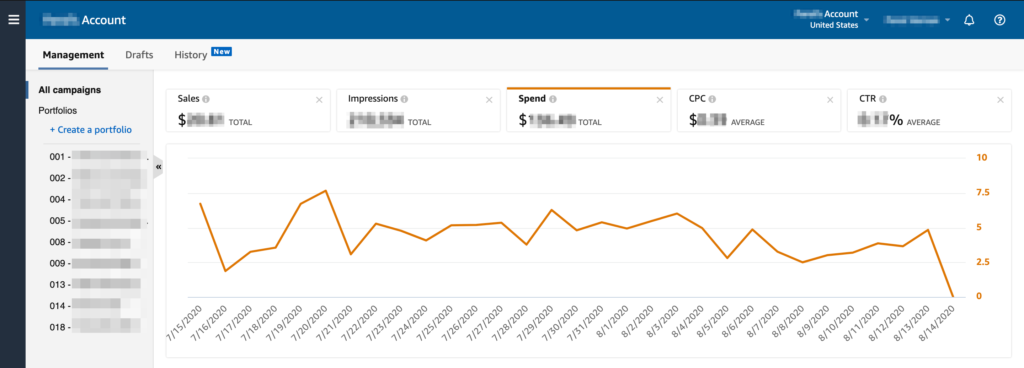
- Notice the metrics above the chart: “Sales, Impressions, etc.” Hit the “x” on one of them, and select “add metric” In the now empty box.

- Select the Kindle edition normalized pages read.
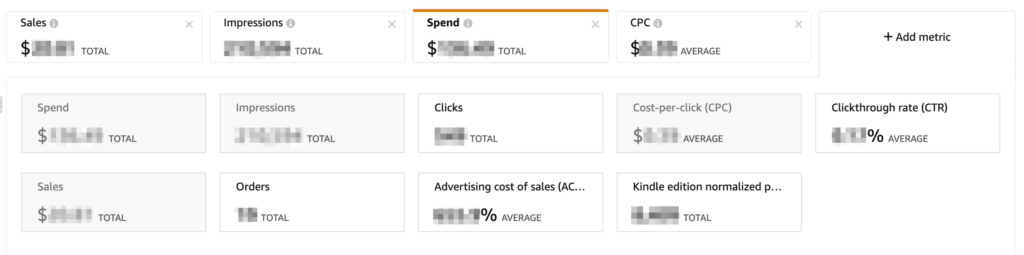
- Click on the new KENP read box to show it’s line in chart below
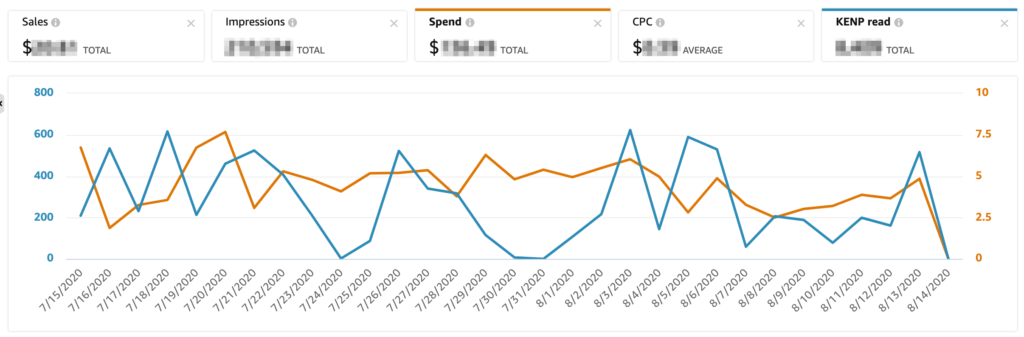
- Adjust the date range to see KENP read from different periods.
What this means for Authors
From a marketing perspective, the benefits of this metric are immediately clear. Now, authors can see exactly how many of their KENP read are attributable to their Amazon ads, and therefore, how many are from other sources.
You can see the KENP read from your Amazon Ads in your Ads Dashboard, and subtract that from your total pages read in your KDP dashboard to get how many reads came from other sources. This simple check can be revealing. Are your ads driving your reads? Are less reads attributable to the ads than you thought? Are campaigns that you thought of as bust when looking at units sold suddenly profitable when including KENP read?
Note that this reporting feature is a lagging indicator. It will only show you pages read up until the current day. So, if your dashboard shows your campaign has generated lots of reads everyday, odds are these are from books that were downloaded at least a few days ago.
Amazon will show the pages read by the day that the reader actually reads them. So, for example, if a reader downloads a book through KU on Monday and reads 50 pages and then reads another 150 on Tuesday; Amazon will show 50 KENP Read on Monday and 150 on Tuesday.
Has the addition of this metric changed anything for you? Does adding this change how you think about your Amazon Ads? Let us know in the comments!

Does one page of your Kindle e book equal a Kindle Normalized Page for purposes of calculating royalties? For example, if your e book is 300 pages and someone reads it all does that equal 300 KNP?
Hey Alan, yes it should roughly work out to 300 pages read, but because page sizes vary across devices, Amazon has created a normalized version of pages so someone reading your book with a higher zoom doesn’t generate more payments than someone reading it in a small font. You can view your KENP in the “Promote and Advertise” page in your Bookshelf. Here’s a link with more information.
Hi Clayton. I am confused. (What else is new) My question concerns the total KENP listed on my KDP dashboard. I was told by Amazon back in July when this enhancement was introduced that the pages read on my dashboard DO NOT include the pages reads in my ads. This means, I was told, I have to add the two of them together to ascertain the number of pages read I have for that day. A copy of a paragraph I made today from Amazon’s KENP metrics page shown below seems to support this:
KENP metrics in your Advertising account only reflect estimated pages read and royalties that are attributed to an ad campaign for your book. This means, customers click on your ad and then read pages of your book within 14 days after the click. The total number of read pages and royalties in your KDP reports include pages read and royalties from books obtained without clicking on your ad
Is that how you understand it?
Thank you.
Hey Ryan! Sorry for the delay getting back to you. I’ve been trying to get some more clarification form Amazon but haven’t heard back yet. To my understanding, your KDP Dashboard will show all pages read, whether from an ad or not.
I’ve seen that same paragraph, and it’s far from clear, but I read it as saying that the KDP Reports INCLUDES pages read without clicking an ad, therefore implying that it also shows pages read from ads.
Regardless, it’s far from clear and I hope to get more clarification from Amazon soon.
I am getting a lot less KENP read pages than I thought from my advertisements, which is frustrating. Are there certain types of ads that produce more pages read? Anything to put KU books in front of customer eyes and offer them free pages? It’s frustrating enough that we get paid less via KENP for books that are priced low, but when people aren’t even seeing that the book is KU available, it’s beyond frustrating.