If you’re a seasoned indie author, there’s a chance that you’ve already used Amazon to create ads to help sell more eBooks. However, if you’re new to the writing and self-publishing game, the world of Amazon ads for authors might be totally unfamiliar to you. As the largest platform in the world for purchasing and publishing eBooks, Amazon holds a huge amount of power. Through your Kindle Direct Publishing account, you’re able to harness that power for your own benefit. (Curious how to start selling books through KDP? Check out our article on self-publishing with Amazon here).
As a self-publisher on KDP, something you may have asked yourself is probably…
What is the best way to promote a Kindle book?
We think one of the best ways to start bringing in book sales is through advertisements, and Amazon offers some powerful ad tools. Of course, Amazon’s advertising and marketing services need a fair bit of explanation and understanding before they should be used. Becoming adept in Amazon Advertising can be greatly beneficial to the future of your book sales.
Helpful tip –
Before we continue, we want to explain something about Amazon’s ad platform. As Amazon Marketing Services underwent a rebranding in September 2018, the entire site was renamed “Amazon Advertising”. However, AMS and Amazon Advertising are the same site. With rebranding, though, comes change. As explained on Jane Friedman’s website (with a helpful guest post written by Dave Chesson), these recent changes resulted in new ad types and updates to the advertising dashboard. In case you were a former user of Amazon Marketing Services who has just recently returned to the site, be sure to keep this in mind.
We want to be transparent with you – getting familiar with Amazon Advertising will take time and practice, and authors get mixed results. Looking for an in-depth video course on this specific subject? We recommend Mark Dawson’s Self-Publishing Formula. Mark offers a course that’s specifically focused on how to set up and optimize Amazon ads for authors, which you can access here.
For a written guide on Amazon ads for authors, we encourage you to keep reading for Written Word Media’s very own how-to post. Not only will this blog post explain what Amazon Advertising is, but it will also give you tips on successful strategies for this ad platform and provide you with a detailed walkthrough of the website. Since Written Word Media runs Amazon ads of our own, we’ve been able to compile information on what’s been successful for us. We hope that our results will prove to be helpful to you, too. So sit down, get comfy, and prepare yourself for the world of Amazon Marketing Services! If you’d like to skip ahead to a particular topic, check out our sections below:
- What is Amazon marketing?
- What are the types of Amazon ads?
- How to create an Amazon ad campaign
- How to manage Amazon ads
- How much do ads cost on Amazon?
- Amazon keywords
- How to make the most of keyword possibilities
- How do I optimize keywords on Amazon?
- Tips for Amazon success
- How effective is Amazon Marketing Service?
What is Amazon marketing?
Launched in 2012, Amazon Marketing Services enables sellers all over the world to advertise their products – sellers can create ads for any product, from books to clothes, to food and more. Separate from Amazon.com, Amazon Marketing Services can be accessed by searching www.advertising.amazon.com (remember what we were saying about the rebranding? You can see that in the new site name). You’ll either need to log in using an existing Kindle Direct Publishing account or register for one in order to access Amazon Advertising. Note that at the login stage of this process, existing users will be given three options for access to the site: 1) “Seller Central”, 2) “Advertising Console (formerly Amazon Marketing Services)”, or 3) “Amazon DSP Console (formerly Amazon Advertising Platform)”. For existing accounts linked through the Kindle Direct Publishing platform, you’ll need to select “Advertising Console (formerly Amazon Marketing Services)”.
Once you log into your account on the Amazon Advertising website, you’ll be greeted with this view:
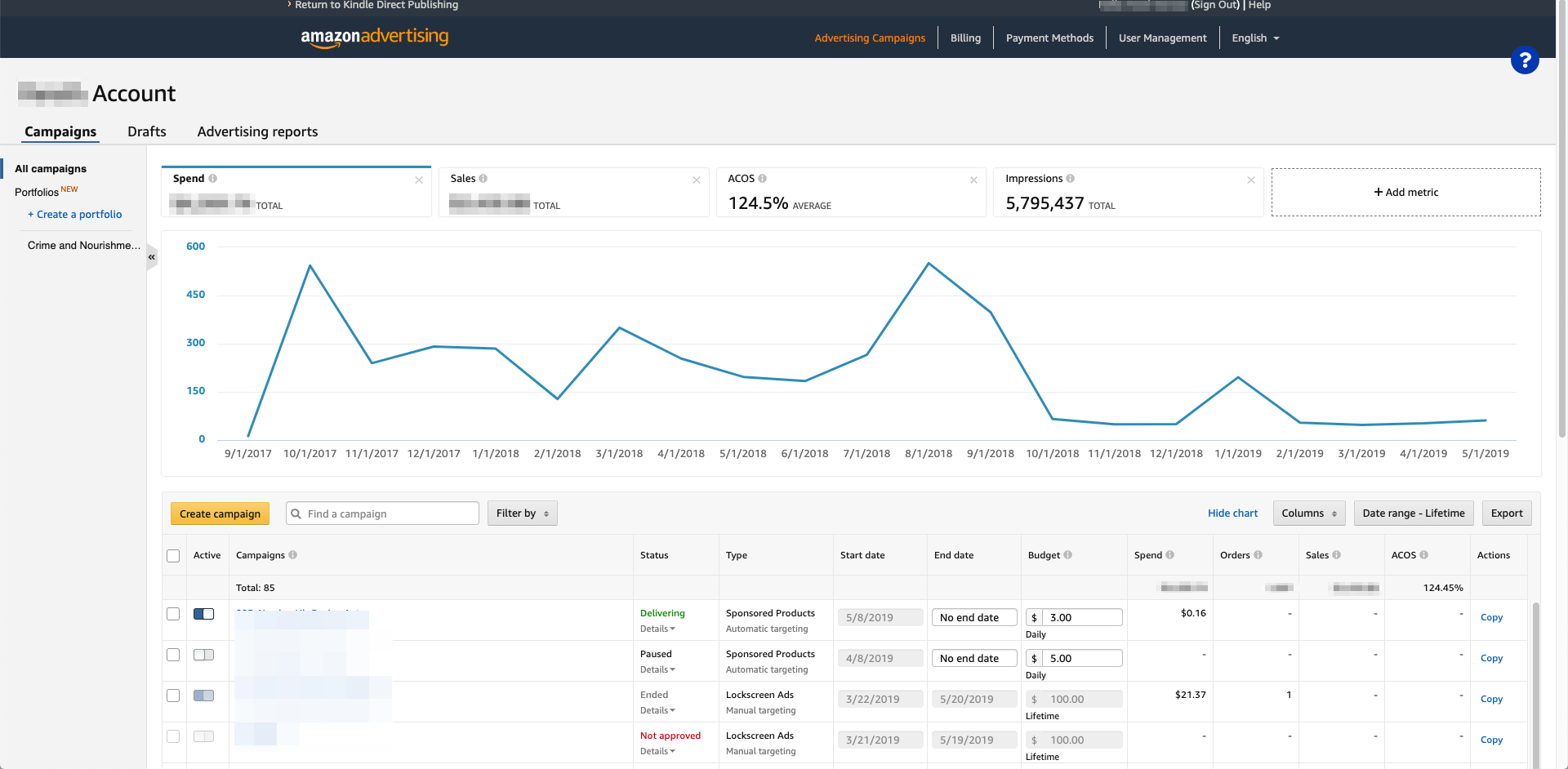
Since our Written Word Media account is currently running ads on Amazon Advertising, our view is different from that of a new user. As you can tell, the home page of the Amazon Advertising site gives an overall glimpse into existing advertising campaigns. The Amazon Advertising dashboard will provide you with an easy-to-read overview of your campaigns, showing relevant date information, your budget, spend, related sales and orders from your ad, and ACoS.
Helpful tip –
What does ACoS mean? How do they affect your ads and sales? ACoS, or advertising cost of sales, measures the percent of attributed sales spent on advertising in the last 14 days. You can calculate this yourself by dividing total spend by attributed sales.
At some point in this process, you’re sure to encounter impressions, too. You can find the total number of impressions for all ads on your home page, and you can see impressions for each ad when you click within a campaign. So what are they, actually? Impressions count the number of times that your ads have been displayed on Amazon.com. This will affect how many people actually click your ads.
While you’re on the main page of your dashboard – if you currently have ads running – check out “Advertising reports” next to “Campaigns” and “Drafts”. Amazon is able to export a report for any and all of your book ads for any date range. This is a great way to easily compare your ad campaigns against each other and see your income in dollars. For example, when I pull an advertising report from some Written Word Media ads, I can see that one of our ads served 439 impressions in a two month period, while another ad (for the same book) served only 21 impressions in the same period of time. Now I know it might be worth it to stop the ad with fewer impressions as it’s clearly less successful. The success of ads can come down to specific keywords used, the Cost Per Click bid, and more. We’ll get to these tidbits later on in our article, but just know there’s a lot at play when running an Amazon ad!
Helpful tip –
Get familiar with CPC (Cost Per Click), sometimes referred to as “Pay Per Click”. This is a bid that you set when you create an ad campaign. It represents the highest amount of money that you will spend per click on your ad. For example, if you set your CPC bid to $0.30, and one person clicked on your ad, you spent $0.30 when that click happened. While there are limitless guides and strategies for what the right CPC is, creating multiple ads with low costs per click is a good way to find out what works for you. Remember, there’s no exact formula for getting it right with Amazon ads. The trial and error method is going to be the best way for you to find out what works for your personal campaign needs.
From the Amazon Advertising home page, you can also access financial records and information through billing and payment methods. This is where you update both how Amazon pays you for sales and how you pay Amazon for the cost of ads. Amazon will send you monthly invoices for the cost of sales. Similar to the home page for Kindle Direct Publishing, your user dashboard will give you a better understanding of what you’re paying for and allows for user management of your account.
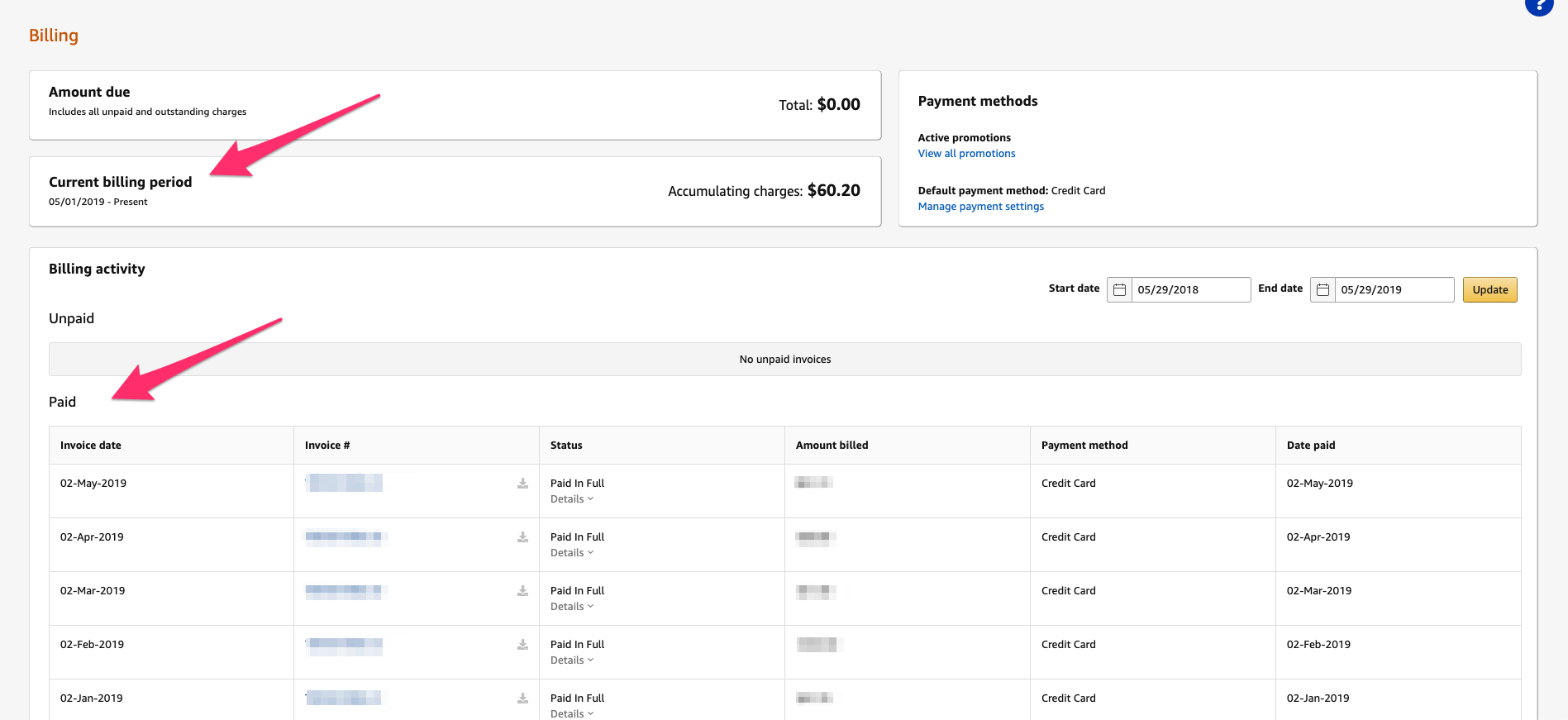
Overall, the Amazon Advertising site is easy to use and simple to follow. Perhaps the hardest part of this process will simply be understanding how to run better ads. And though it can be challenging (as we’re already starting to see), familiarizing yourself with Amazon Advertising is worth it. As an author, these ads open your books up to entirely new potential customers. As we’ve mentioned, Amazon is the largest online retailer in the world that is used by half of all online shoppers (a number that continues to grow). If you are someone who is interested in selling more books, you are someone who would benefit from learning how to use this site.
What are the types of Amazon ads?
Prior to their rebranding, you may have heard about two types of ads in the world of Amazon Advertising: sponsored product ads and product display ads. While sponsored product ads are very much still in existence, and will be crucial to your success in this platform, you should note that product display ads have been nixed. In their place, Amazon has debuted lockscreen ads. Both sponsored products and lockscreen ads are invaluable because they have the ability to hone in on very specific audiences to make sure the right people are seeing your products. A more specific audience means more people who are likely to buy your stuff!
Here’s a graphic from Amazon Advertising’s website that shows the visual differences between sponsored products and lockscreen ads:
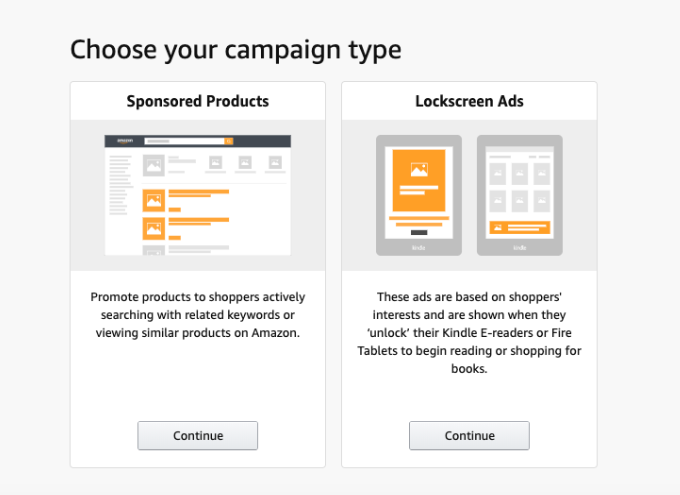
So what is the difference between Sponsored Products and Lockscreen Ads?
Sponsored Products
They “[p]romote products to shoppers actively searching with related keywords or viewing similar products on Amazon.” Keywords are a huge part of ads on Amazon. Don’t worry, we’ll get into this later on in our post.
Lockscreen Ads
These, on the other hand, “are based on shoppers’ interests and are shown when they ‘unlock’ their Kindle E-readers or Fire Tablets to begin reading or shopping for books.”
While there’s much to learn about how to best use both of these types of ads, including how to properly utilize keywords, let’s start out by taking a look at real examples of Sponsored Products and Lockscreen Ads in their natural habitat:
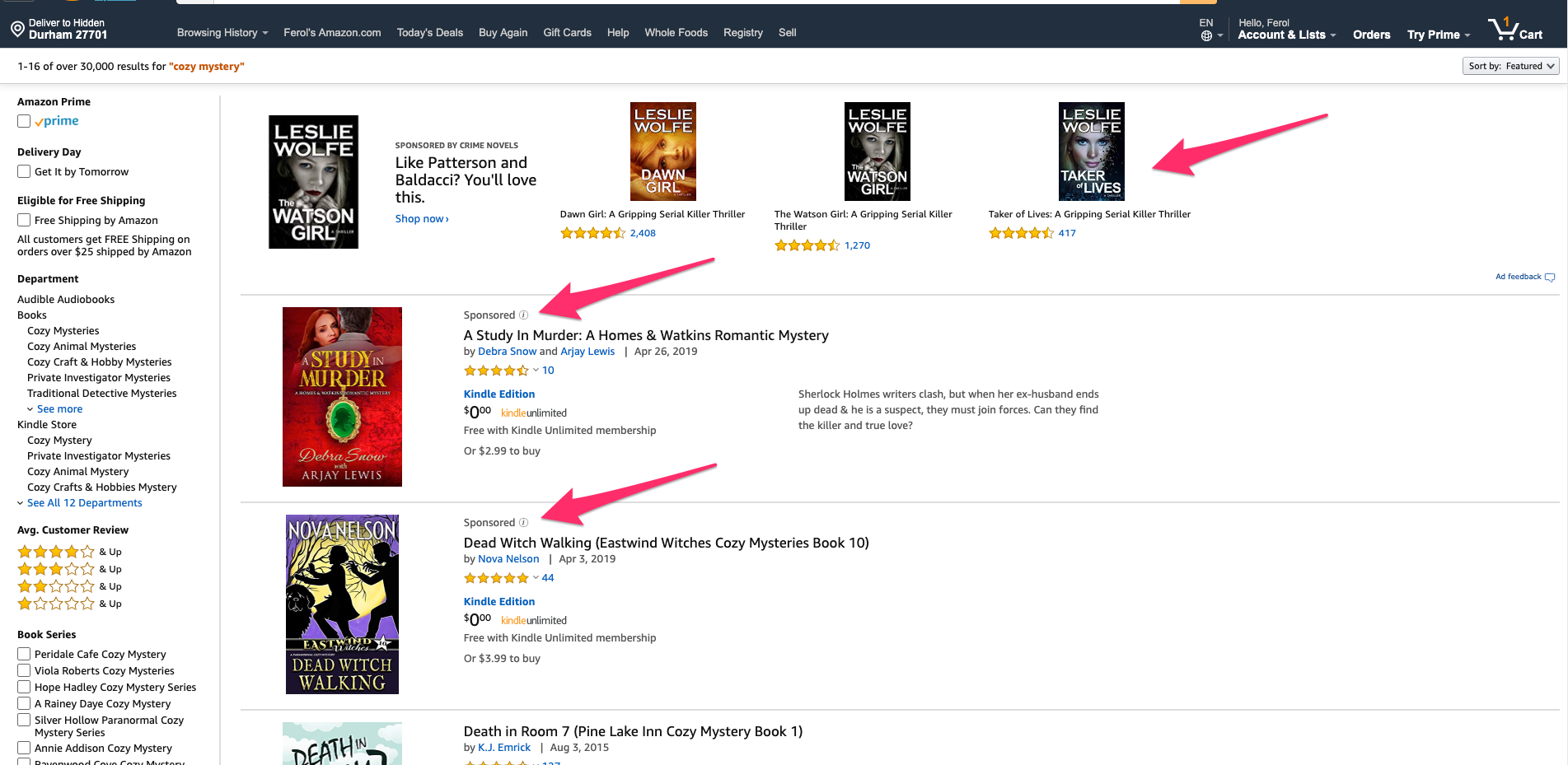
Here we can see three examples of sponsored products ads on Amazon. We got to this page by searching “cozy mystery” on the site. At the very top of our page, you can see an ad containing four books by author Leslie Wolfe. Next to the image of The Watson Girl, note the brief copy to grab the reader’s attention and give them a sample of what Wolfe’s books include: “Like Patterson and Baldacci? You’ll love this.”
Helpful tip –
What is copy? It’s the main text of an advertisement. It’s always best to create copy that is short and simple, giving the readers just what they need without getting too wordy. In Amazon’s case, you can use up to 150 characters for this.
While cozy mystery books (our search topic) do differ from the books that are in our sponsored ads slots, there’s overlap in these audiences. Thanks to keywords included during the ad-building process, these sponsored products reach that overlap and better access their intended audiences.
Helpful tip –
While ad placement for sponsored products varies, these types of ads can appear anywhere from at the top (by the search bar) of your page, to the middle of your screen, or even at the bottom of product pages. Placement can vary largely based on keywords, bids, and relevancy.
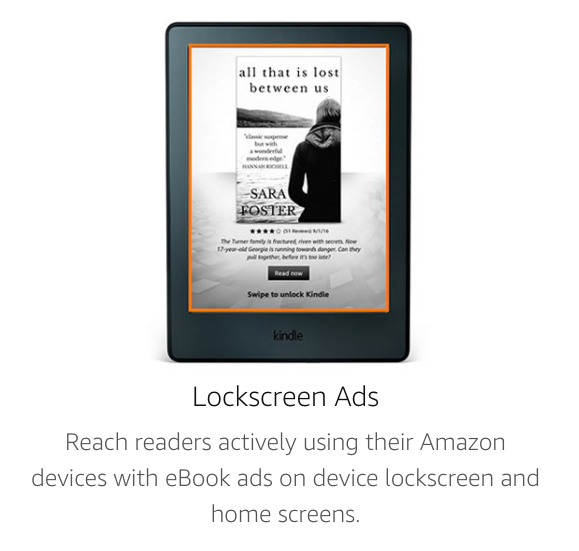
How to create an Amazon ad campaign
In order to create an Amazon ad campaign, you’ll need to select the yellow “create campaign” button on your home page. After pressing this, you’re given the option of selecting whether you want to create a Sponsored Products or Lockscreen ad.
Keep reading for a walkthrough of what the Sponsored Products ad creation process looks like:
Creating a sponsored products ad will require you to work through four steps: settings, ad format, products, and bidding. While all of these are relatively straight forward, Amazon is great at assisting you through this process. If you have questions while you’re creating an ad, click on the small grey and white “i” button next to the various parts of the campaign creation process, and Amazon gives you an explanation for each step of what you’re doing.
“Ad format” is the part of the campaign process where your creativity can really shine. You can select a “custom text ad” to include your own copy, or select a “standard ad” for no custom text. While some people may opt out of incorporating text into their ads, we think this is a great way to give potential readers a hint of what’s to come in your book! Remember, keep your text short and sweet. You want to pique buyers’ interests without being overly wordy or giving away a major storyline from your book.
Helpful tip –
When you put ads out through Amazon you’re going to run into something called “dynamic bids”. You’ll encounter these only when you create a sponsored products campaign. After you’ve named your campaign, set a run date, a budget, and added your creative, bidding is the last step in this process before you submit your campaign for approval. Amazon will give you three options for bidding: dynamic bids – down only, dynamic bids – up and down, and fixed bids. Fixed bids are easy – you select the amount you want to spend on an ad. Dynamic bids, though, get a little more complicated. Dynamic bids require Amazon deciding in real time whether or not your ad will result in a sale. For dynamic bids – down only, Amazon is lowering your bid price when you are less likely to make a sale. For dynamic bids – up and down, Amazon can raise your bids when you are more likely to make a sale and lower them when you are less likely. What does this mean for you? Selecting dynamic bids can lower your cost per click and increase your conversion rates… More sales!
How to manage Amazon ads
Have you created Amazon ads that you now need to turn off? Easy! Once you log into the Amazon advertising website and have access to your dashboard, you’ll be able to see which of your ads are live (underneath “active”, live ads will have a blue button) or which ones have been paused (these ads have a grey button). To turn off a live ad, you’ll just click on the blue button and – voila – it will no longer be actively running on Amazon!
Here you can see examples of what an active and inactive ad look like on the Written Word Media ads page. Remember, active ads will show in blue, whereas paused ads are grey. You can also see which of your ads are currently running underneath the “Status” section of your ad page. Amazon ads will fit under one of nine statuses:
1. Delivering
Currently running on the Amazon website with no issues
2. Scheduled
Your ad is set to run in the future
3. Incomplete
You’ll need to add at least one keyword or a product to advertise – basically, there’s more information needed before this can run
4. Out of budget
Your campaign has exceeded its daily budget and will not run again until midnight when the ad budget is reset
5. Paused
This is done by the Amazon Advertising user
6. Payment failure
Update your payment method so that Amazon can properly charge you for your ads
7. Suspended
This is done by Amazon when an ad does not meet their requirements
8. Ended
Meaning you selected an end date for your ad campaign and that date has been met
9. Archived
Your campaign can no longer be turned back on
How much do ads cost on Amazon?
As we just mentioned, you’ll create a daily budget for sponsored product ads (Amazon recommends daily budgets be set at $5.00 or more to have a competitive edge) and a lifetime budget for lockscreen ads (the minimum budget for this is $100). $100 may seem much more expensive initially, but remember that once you set a lifetime budget that’s it! That money is all that will be spent over the course of that ad’s lifetime.
With a daily budget, though, your money continues to be spent every single day that an ad runs. In this way, sponsored product ads can become quite expensive. It’s very important to set weekly, if not daily, reminders to monitor your ad costs so there are no surprises for your bank account.
The amount you spend on an ad is entirely up to you. Remember what we mentioned about CPC (Cost Per Click) earlier in our article? You pay Amazon for your ad when the ad gets a click. Even if one million people see your ad on Amazon, but no one clicks on it, you won’t be charged. But if one million people click on your ad? You’ll be paying a lot – but hopefully making a lot of sales, too! Try to remember that when you set a budget for your ads, it doesn’t mean that Amazon will be spending all of it every single day. As I’m typing this, Written Word’s Amazon Advertising account has one ad running with a $10.00 daily budget. The actual amount Amazon has spent from that budget so far today? $0.43. Yep, forty-three cents based solely off of how many people have clicked the ad today.
When you set a budget for your ads, think about if you want to run these with an end date. If you decide to set a certain end date, your ad will stop running on the day of your choosing. However, if you do not set an end date, the ad will continue to run until you manually stop it. Remember what we said about frequently checking your ad cost! High daily budget, along with no end date, can create costly ad campaigns.
The more you spend on Amazon ads, the more likely they are to run and to appear in more primo locations on the website. A key example of this is Leslie Wolfe’s sponsored product ad that appeared directly underneath the search bar:
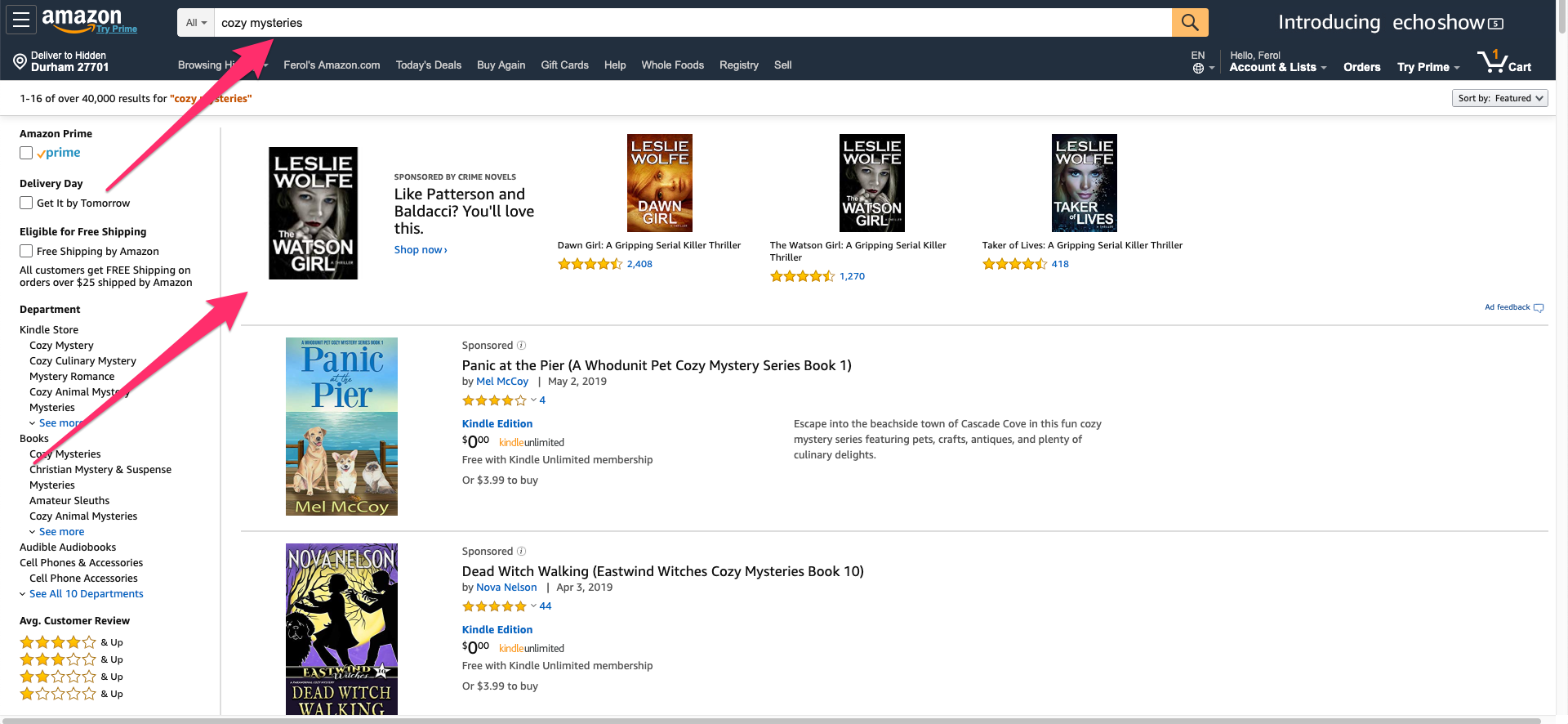
Chances are she had high bids to earn that ad spot. When you click on an individual ad campaign on the homepage of the Amazon Advertising site, you’ll be able to access your “Campaign Settings”. This is where you can crank up your bid numbers or adjust bids by placement.
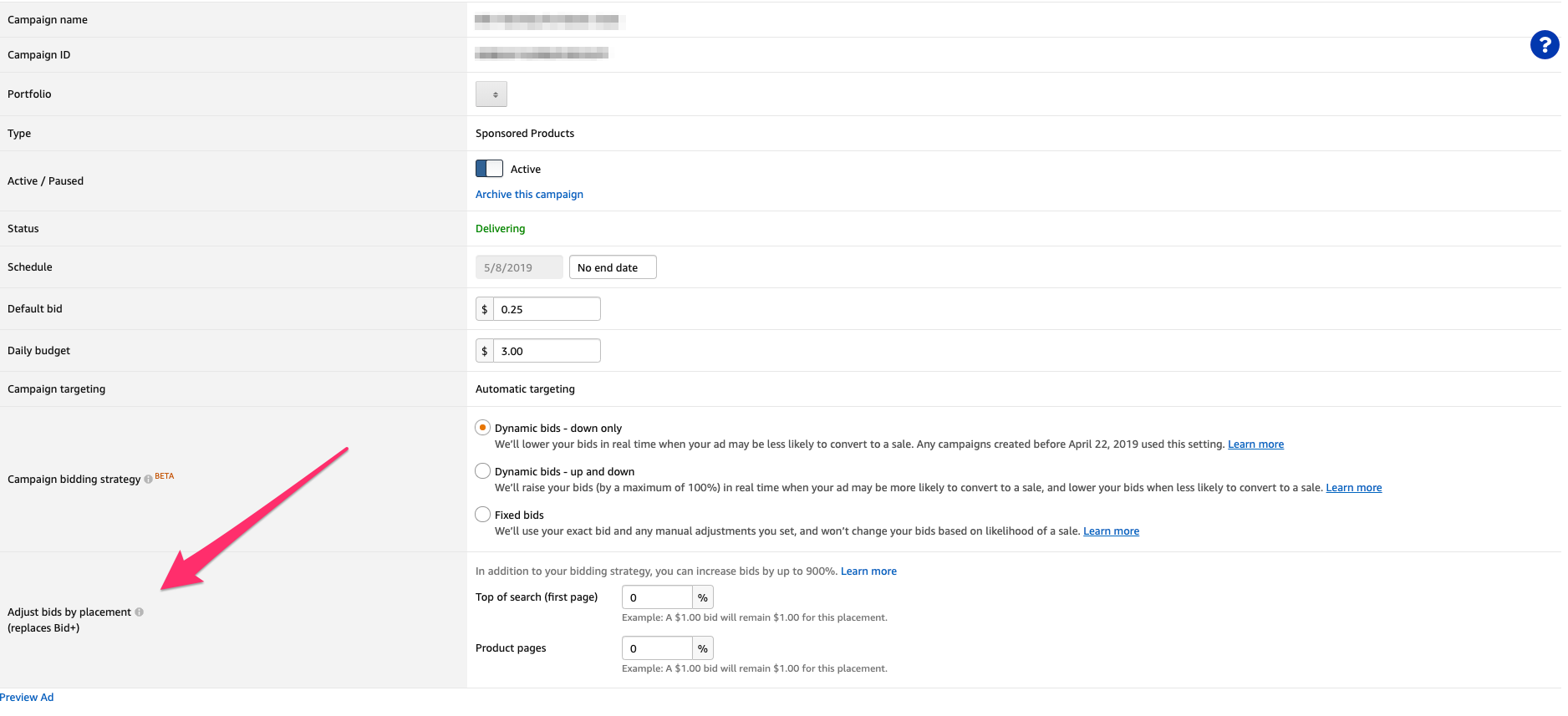
Want to earn a Lisa Wolfe top-of-the-search-bar slot for your ad? You’ll need to adjust your bid so that a higher percentage is being spent to get you in that spot. Similarly, you can adjust your ad spend to have a higher percentage going towards putting your ad on product pages. For example, if you were selling a cookbook, you might want to spend practically all of your bids on product pages relating to food or cooking. We’ll get into targeting – and the worlds of keywords and related products – next.
Amazon keywords
Now that we’ve got you up to speed on the types of Amazon ads authors can run, let’s get into keywords.
Why are Amazon keywords so important? Bottom line, they can make or break your ad campaign.
If you want to run ads on Amazon, you need to make sure you know what types of keywords exist and which ones can benefit or harm your potential sales. While some authors prefer not to use keywords for their ads, they can assist in narrowing down the audience of who will see your ads.
First things first – let’s talk about automatic versus manual targeting.
Targeting hones in on specific audiences that are more likely to purchase your product. Deciding whether or not you want this done automatically, or manually, can be a big decision. When you create an ad campaign on Amazon Advertising, you get the option of which type of targeting you want. While both automatic and manual have the exact same cost, Amazon recommends automatic targeting for users who are just getting started with advertising. If you select automatic targeting, that’s it. You’ll make your selection and move on to the next part of the campaign creation process. Amazon’s algorithm will make its own decisions about what type of user needs to see your product. Manual targeting, though, puts the power in your hands.
Don’t know what keywords to use?
Unsure of whether or not you even want to deal with finding keywords for your ads? Then just go with automatic targeting. Amazon will pick keywords for you by choosing products similar to what you’re selling. However, keep in mind that this is at Amazon’s discretion. You don’t have the autonomy of running the exact campaign you want with automatic targeting. Manual targeting, on the other hand, allows you to handpick keywords that will be tied to your ad.
If you do want to target keywords manually, you’ll be able to include up to 1,000 of these within your ad campaign. Amazon allows you to use the following types of keywords:
1. Broad
This provides the greatest reach
2. Phrase
This requires a specific word sequence
3. Exact
This is the most restrictive keyword type
4. Negative phrase
This excludes specific search terms
5. Negative exact
Just like negative phrases, but with exact words
Let’s take a real-life look at what keywords you might use, with a fictional cozy mystery book as our example…
Imagine your book is called Cookies and Crime: A Cozy Mystery. Right off the bat, you know that your keywords will need to cater to anyone interested in cozy mysteries, especially ones about baking or food. We want our keywords to cast a wide net, grabbing hold of any searches that can send readers our way.
How to make the most of your keyword possibilities
Cookies, cozies, food cozy, detectives, sleuths, baking cozy, murder, crime, bakers, dessert – see a theme here?
These phrases all connect to what our book is about. Since we know that cozy mysteries typically have female protagonists who are sleuths attempting to solve a crime (normally murder), we can generate long lists of related themes. And with our book title specifically mentioning a baked good, we can generate ideas off of that. Get creative and try to think of every combo possible.
Search for related book titles or authors.
Know of a cozy mystery author who’s famous for their books about baking? Include that author and their book names in your keyword list. We recommend combing through similar authors, titles, or series names in order to jack up your keyword possibilities.
Include misspellings.
This might not be something you’d think of off the bat, but common misspellings are frequently used when searching on Amazon (we all know how easy it is to throw in a typo or two while furiously typing away). David Gaughran suggests including common misspellings of authors’ names or book titles, too.
Use the Keyword Multiplier Tool.
Utilize this to easily and quickly create a list of your keywords and their every variation. You’ll type in every variation imaginable and then the KMT will work its magic, generating even more keyword options!
As for negative keywords, we’ll want to stay away from anything that isn’t “on genre”. Unrelated authors, book titles, series names, or words don’t need to be included. If you’re coming up with keywords for a cozy mystery, no need to include anything related to a General Nonfiction book or Romance (unless you book contains any related themes!)
How do I optimize keywords on Amazon?
Ah, the golden question. If there were a perfect answer to this, self-publishers’ lives would be much simpler! Unfortunately, there’s just no exact answer of what will be the perfect keywords for you. While the amount of keywords you can add is huge (1,000 to be exact) and overwhelming, we recommend using early ads as tests. Find out what works for you and don’t be afraid to update your included keywords once you realize something isn’t working for you. You can remove or add keywords at any time from your Amazon ads dashboard.
Tips for Amazon success
While we’re on the topic of testing, we want to go back to David Gaughran and reference some of his advice on Amazon ads for authors. The writer and self-publishing expert has recommended creating Discovery and Performance ads to test out what keywords will work for your product. To differentiate the two, a Discovery campaign has the sole purpose of testing keywords. Performance campaigns, however, are the accumulation of successful keywords that were tested and proven by a Discovery campaign. Gaughran recommends putting more money into Performance ads since these are tested and true, most likely to achieve positive results. Overall, our greatest advice for new users of Amazon ads is to stick to David’s advice and keep testing. You won’t know what works – or doesn’t – until you try it!
How effective is Amazon Marketing Service?
Here we go. Let’s get to the bottom line of what Amazon Advertising means for self-publishers. Does Amazon book advertising work? Well, it depends. There are some interesting pros and cons for authors using Amazon ads
PRO
Amazon only continues to grow, which means it’s adding in more and more consumers who might buy your book.
PRO
Amazon users are in a buying frame of mind when they see your ad. They go to Amazon to shop and they want to make purchases. When they see your product in an ad, they’re more likely to purchase it than someone who is not in this buying frame of mind.
PRO
Stumped on the creative side of ads? Great news – you won’t need to create graphics for your ads. Instead, your book cover is used to create the ad image that buyers will see. However, you will still need to add in copy of your very own (remember, copy is the text that persuades potential buyers to click on your ad).
CON
Unfortunately, Lockscreen ads can lead to a high number of accidental clicks. Think of how many times you’ve accidentally tapped on something on your tablet – it’s so easy to do. What this means for advertisers is that you can get an inaccurate representation of how many clicks you’re actually getting when it comes to Lockscreen ads. Be aware of this as a potential problem and work that estimation of accidental clicks into your overall number.
CON
Amazon ads require patience. You won’t see quick results and numbers from this ad platform. Unfortunately, it will probably take months of careful observation to find out which of your ads are succeeding and why.
CON
You’ve got a lot to learn. Using Amazon advertising isn’t solely intuitive. There are plenty of phrases (CPC, ACoS, etc.) that you’re going to have to get familiar with. However…
Do the pros outweigh the cons for Amazon ads?
It depends on you and your books. For some authors, Amazon Ads have been great, for others, not so much. If you are tech savvy and see authors like you running Amazon ads, it may be worth it to give it a try. Once again, if you are looking for in-depth instruction on Amazon ads, Mark Dawson’s Self-Publishing Formula is the best around.
So, there you have it. Welcome to the world of Amazon ads for authors! We’ve given you an introduction to the site and walked you through all the nitty-gritty. Is there anything you’ve tried that’s worked for you? Got any tips for success? Please share below!

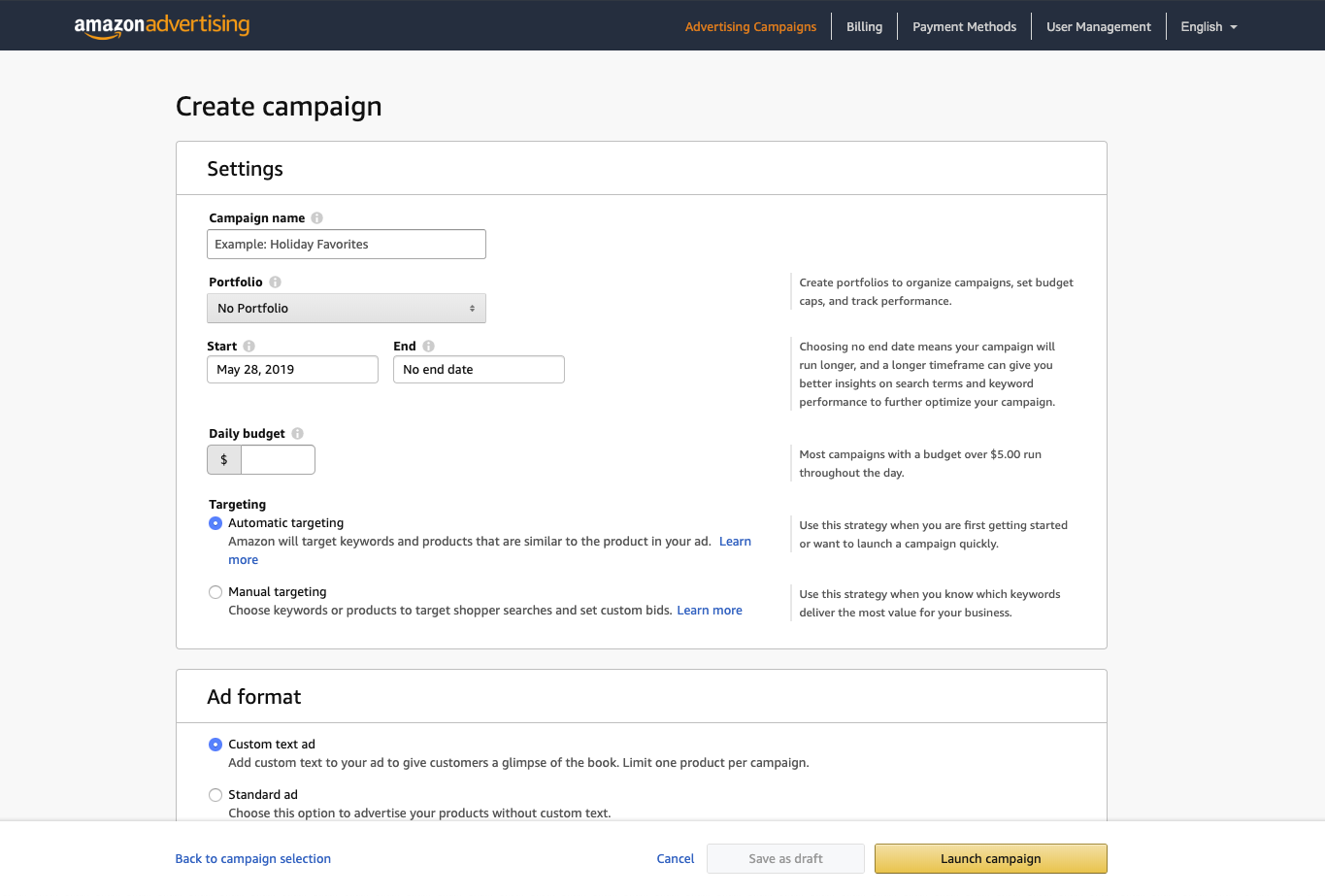
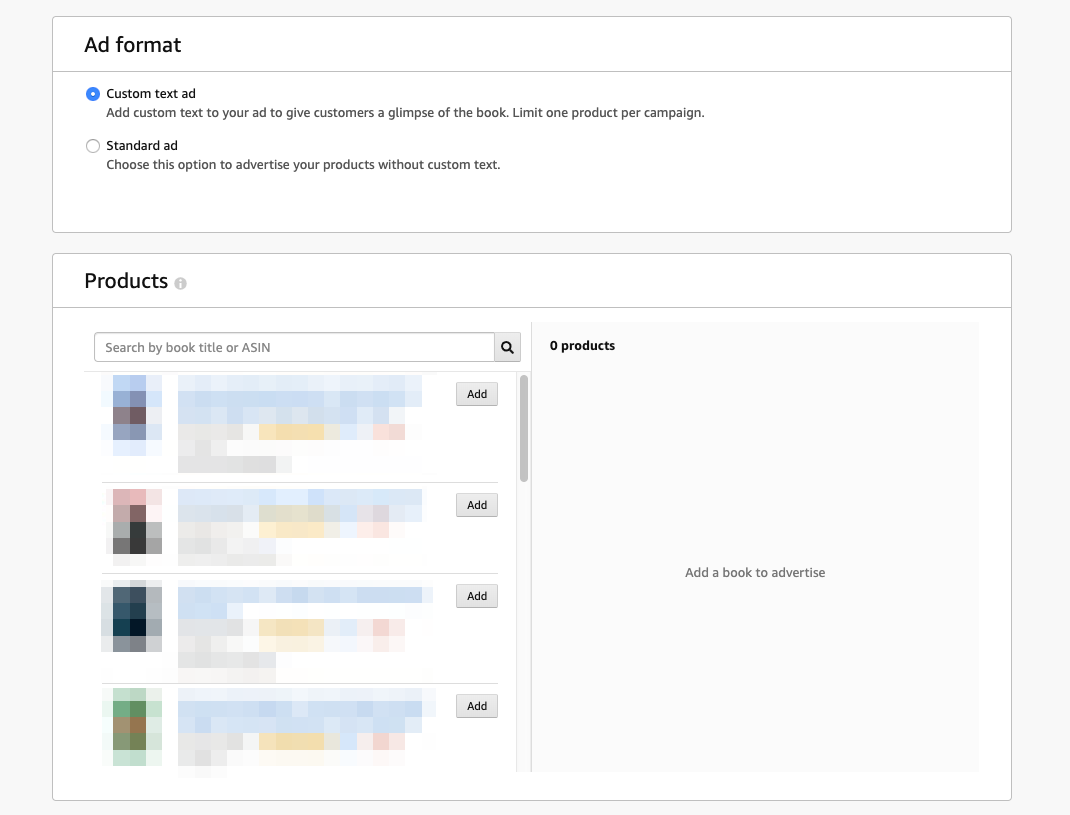
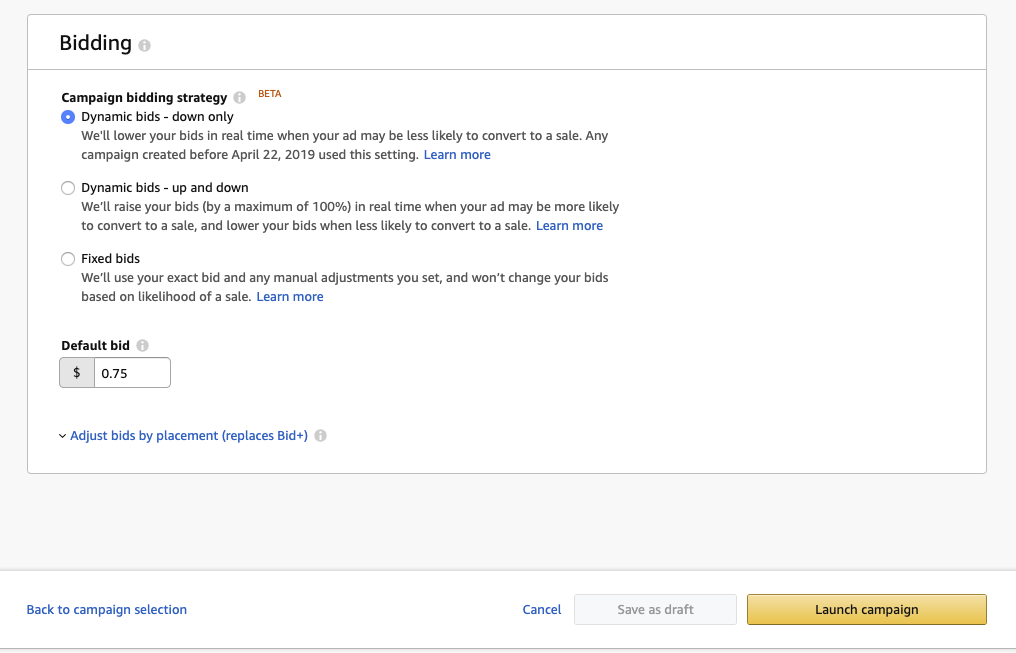
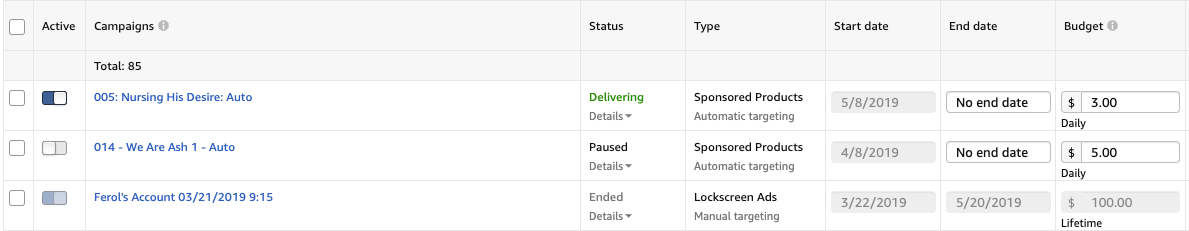
How can I erase a comment of 1 star, because I took this person to court and won.?
Hi Sarah – I recommend contacting community-help@amazon.com to dispute a negative review.
Great overview!
How can you tell when an ad converts to someone borrowing on Kindle Unlimited? Do these show as sales?
Hi Gerhard, thanks! As long as a customer clicks on your ad and buys – or borrows – your book within 14 days of clicking, this click will count as a sale (regardless of whether or not your book is enrolled in Kindle Unlimited). You’ll be able to see these sales in your KDP sales report at the end of each month.
Hi There!
I just ran a 10 days campaign that nettedmy six clicks for a total ad spend of $.55 on a %5.00 Dailly Budget.
What happens now? I know that I have to have $1.00 in charges .
Can I roll whatever is left after the charges into a new campaign?And if so, how do I go about it???
Hi Sere! Do you mind clarifying what’s being rolled over?
Hi I am quite new to publishing my advertising total clicks this month is $60 and seems to be only a few sales, is the bidding and daily budget too high? Any suggestions on how to improve less advertising cost more sales? It doesn’t really work increasing adverts price…Thanks
Hi Marta – great to hear from you! I’m going to borrow from Penny’s excellent input here. Have you attempted to add on new keywords to better reach your target audience?
Hi Kelsey, thanks for the great article. Do you have a suggestion for people or companies we could hire to handle the marketing for our books on Amazon? Thanks in advance.
Thanks, Susan! Unfortunately, I don’t have a suggestion for this but I know that authors have recommended Mark Dawson’s courses (found here).
Thanks for this helpful article!
It’s a shame that there doesn’t appear to be anyone out there who can help authors with Amazon Ads.
I’ve been using those ads for a couple of years; at first it seemed simple and I increased my sales at an ACoS of around 20%; but nowadays my ACoS has increased massively and navigating their system is ‘doing my head in’, as we say in the UK.
If there were someone out there who would take it off my hands for a slice of the revenue, I would bite their hand off. And so would many authors, I image. And before you ask, I’m already a member of Mark Dawson’s ‘SPF.101’ program.
Thanks for the article. But just to be clear, AMS doesn’t exist anymore, right? It’s Amazon Advertising as the sole name? The reason I ask is because I dabbled in AMS and now am trying to get more serious about, and didn’t realize the change… your article helps a lot.
Hi, Steve! You’re absolutely correct. AMS is now referred to as Amazon Advertising. We’ve updated this article to better show that change. Thanks for the heads up!
Hi Kelsey, thanks for this great article. I’ve got an ad running where I’m selling about 1 book per week. I’m in a very niche area; my book is a “how to” language book to teach native English speakers how to speak my native language, which is a Creole language. Not very popular, but there’s still a considerable number of books being sold regularly. I know who my target demographic is, but I haven’t been able to come up with keywords to target them. Is that something you or a company you know about can help me with?
Hi Jacques. Happy that this article could be of help to you! I recommend checking out a site like https://keywordtool.io/amazon for a Keyword Generator. Best of luck to you!
You can use Free Tools like
1. Amazon Keyword Tool
2. Keywordtool.io
3. Sonar Tool
Hi Kelsey. I have a Lockscreen Ad running. Is there any way I can edit my “blurb” without having to create an entirely new ad?
Hi Carmin! It appears you cannot edit the blurb of an active ad and that you’ll need to create a new one to reflect any changes you wish to make. Hope this helps!
Hi Kelsey! Awesome article!
Just to clarify your response to someone above regarding how to tell if you’ve spent money on someone clicking to borrow a book in KU or to buy one.
So if someone clicks on the book to borrow it in KU, it will show up on my advertising console as a sale? And so if the book is $5.99, then $5.99 will show up? (I ask because what if say it’s a 100 page book, and you would only actually make 50 cents from someone reading the entire thing?)
I always thought only actually sales showed up, but if borrows are also showing up, then changes everything (and not in a good way, because you might think you’re making money, but the person might never read the borrow, then you make nothing!)
Thanks
Hey Jeremy – great question. Let me clarify that. It’s true that each K.U. borrow is counted as a sale in your sales tracking. However, this sale isn’t the same as if someone purchased your book at full price. Once a K.U. borrower begins to read your book, you will receive a per-page payout (the rate of this as reported in April was $0.0046 per page).
Great info! Is there any info on the difference in conversion rates between lock screen and sponsored ads? I’m wondering if certain genres respond differently.
Hey Daines, we haven’t run any tests on those. But it will likely vary, like you say, from genre to genre or book to book.
Is this Amazon advertising strictly for e-books or does it include print books as well? If both are acceptable, is there an advantage to one of the other? My print book would be $14.99 USD and the e-book $4.99 USD.
Hi Ray! Yes, you can run Amazon ads for both eBooks and paperback books. You will simply enter the ASIN of your title in the stages of creating your ad. One advantage to promoting your print book over eBook would be that the ads are pointing to a higher-priced book ($14.99 vs. $4.99), which could lead to more money in your pocket.
Hello Kelsey, great article. Just that — no questions! Thought a congratulation was in order.
Thank you, Facundo! I really appreciate that.
Hi Kelsey,
I’m getting a few clicks (I won’y say quite a few as I don’t know what’s good really) but no sales. My cover’s pretty good – it’s by a professional artist, and my blurb is strong. But I’m spending £8 a day, getting clicks but no sales. Any advise (it can be harsh – I can take it!)
Hey Stuart! Amazon ads can be a bit of a bear, honestly. I’m really sorry you’re not seeing that sale follow through. If you can write to our team at hello@writtenwordmedia.com and send me any images of your ads or links to your book’s Amazon page, I’d love to take a deep dive and provide suggestions for your next moves!
Hi Kelsey,
Great and informative post. I have 14 books on Amazon and five of them, my true stories are all in the top 100 of relevant categories. One particular true story, my book to movie, Wrong Place Wrong Time is and has been #1 in categories. My crime fiction, Write To Kill, about an author who commits a crime, writes about it and that book becomes a bestseller, is also in the top 50. I have also written marketing eight books for the indie author and I must say that your blog posts have some fantastic tips. Thank you.
Hi Kelsey, I have an ad that’s working pretty well. It gives me about 30 sales per week. I’m ready to increase the amount of sales, so should I slowly increase the bid? Thanks!
Hi Jennifer! Yes, I’d recommend slowly increasing and monitoring results as you do so.
Hi,
thanks for your advice!
My first SPA ad for a paperback book was going really well. I had a sale first day and 3 sales the third day. The bids were quite high. Around 0.89 Cent. Then I put the bids down to 20 except for the keywords I had sales on. I think I put them to 50 or 70. Then suddenly I had one day only one click and lots and lots of impressions. I put the bids up again but I stopped having sales. Why is that? I should not have played with it I think I messed it up badly.
Hi Julia! Unfortunately, I’m not quite sure why that would have happened here. I’d keep monitoring it to see if your results go back to what you were seeing before.
Hello Kelsey,
Thanks for such an informative article. Is there any point to do a 4-day free KDP giveaway at the same time as an advertising campaign? Might the ads drive people to purchase the $14.99 paperback even though they could get the ebook for free? Thanks.
Hi Katherine! You’re very welcome. If you do try this strategy out, I’d show people what they would be gaining through their paperback purchase versus an eBook. From my experience, free is always going to win out over a paid option, so it would be smart to show readers what they can get by paying $14.99 that they couldn’t with the freebie.
Hello Kelsey, great article .Is this Amazon advertising strictly for e-books or does it include print books as well?
Hey Zaver, it can be for print as well!
Hi Kelsey Great article .
Hi Kelsey such an Informative article I’m just amazed
Do keywords need to be ones Amazon has in their database as an official keyword? For example, how might I list say ”coronavirus” as a keyword and know if thats acceptable?
Thanks for the tips.
Hey there! Great question. It seems “coronavirus” is an acceptable keyword – I searched that term using this keyword tool and found many unique keywords based off of that.
hey, thanks for the informative article. I’m new at this, and maybe i’m just stupid, but i was thinking that if i paid for sponsored products ads, my book would be showing as “you may also like…,” or something to that effect. but i don’t see it at all. can you please explain to me what i might be doing wrong?
Hi Scarlett! You’re very welcome. So with sponsored product ads, these “may be displayed at the top of, alongside, or within shopping results and on product pages.” (further Amazon explanation here). There’s a chance that type of ad could show up as recommendations on product pages, like you mentioned, but sadly you cannot guarantee placement in one spot.
Hey, this is a great article, thanks!
One thing I’ve been wondering about: I know you can do ads for both print and Kindle. If your book is available in both versions, which version should you run the ad for? Or does it really not matter since they are linked anyway?
Thanks!
Hey Michael! When you go to set up an ad through the Amazon Advertising platform, you can choose whether this is for the eBook/paperback/etc. version of your book. This just depends on what you are hoping to sell!
If I set up.an ad for the UK, do I have to pay again for an ad in the US or say Japan?
Hi Helen – from my understanding, you would need to set up separate ads for each country you are targeting. You would then be charged for each separate campaign.
Thank you for such an informative article, Kelsey. I’m just starting out with Amazon ads and found the advice on keyword selection from Dave Chesson to be very helpful. I was amazed at the suggestion that a good 500 keywords should be used. It seems to work but I’ve still found that knowing your target readers is the best advice. Research, research, research…
You’re so welcome, Penny! That is a great tip & very true.
Hi, thanks for this! I’m working with an author who is publishing a book via a small press. Can we still run an ad campaign or is it only if you’re self-publishing via KDP?
Hey Moshe, I would contact your publisher and ask them. Amazon won’t have an issue with it, but your publisher may have some advice.
Hi Kelsey! Thanks a lot for the explanation.
Please I just published my first ebook and I enrolled it on Kindle Select.
But I haven’t been able to share the link to my book on social media.
How do I share my book on social media and my blog?
And I have zero review. Will you advise me to still run Amazon ad with zero review?
Please is there a way to get people review my ebook?
Hi Ogochukwu! You’re very welcome. If you are interested in sharing your book on social media and your blog, you can share links to your Amazon book page. Additionally, you could create fun graphics using tools like Canva or BookBrush to show your cover off. While you are able to run Amazon ads without any book reviews, I would be happy to recommend an article so that you can learn how to increase your review count. Feel free to check this blog post out for more tips.
Thank you for all this information. This is the first post I read on amazon ads and it was a great introduction. Thanks!
You’re very welcome, Lucille 🙂
Such a clear, helpful article. Thanks, Kelsey! 🙂 Two questions: 1) My book comes out in May. Can I run Amazon ads to it now, for pre-order? 2) Are there experts you can hire to oversee/run your Amazon book ads?
I’m so glad that was helpful, Connell! Yes, you can start running ads as soon as your book page is live (even if your book is still listed as a pre-order). Lastly, you may be interested in checking out this directory for experts on running Amazon ads.
Thank you, Kelsey! And I have a follow-up question:
Is there a daily/weekly spending maximum with Amazon book ads? In other words, if I start to have success with Amazon ads, can I increase my spend? Or is there a ceiling? Thanks again for being such a helpful resource!
You’re welcome, Connell! From my understanding, there is no maximum (or minimum) spending limit for Amazon ads.
Thank you for this article. I’ve shared it on my Twitter account.
I hope, a number of my friends and family will pay you a visit ….
not physically 🙂
Hello I started using Amazon Advertising recently I don’t know much about it , I tried to use it do you have any idea which bidding is best as a beginner and gives me more sales.
Hey there! This article has a great tip that might help beginners: “Start with a low budget ($5 a day – often not spent) test campaign. Create a naming system for your campaigns, such as “Book 1 XX keyword list ZZ bid YY.” This will help you identify each campaign’s attributes quickly when you come back to look at its performance.” Let me know if this can be of help!
Some very nice info in the article I’m able to put to use for
my future plans. Thanks for taking the time to share this, More than likely
it will help many more as it has helped me personally.
Thank you for these tips. Do you know if there is an advantage to setting an end date? I have found that my ads get the most impressions when they near their end date. However, changing the date seems to have a negative affect on impressions. I have not seen anyone write on how the end date setting affects the algorithm or what best practice would be.
Hey Michelle, I haven’t seen data on best practices here. Certainly an interesting finding though.
Hey!
I’m trying to do amazon ads for the first time, and I don’t want it to be going on too long if it isn’t working. Should I set a couple-day slot or just have it go forever, and if it isn’t working, pause it? If I pause it, can I simply replay it and have everything start again?
Hey Brandon, you can turn your ads off or on at any time, so if you are watching them closely you should be ok without setting an end date, though you will want to make sure your budget is set at a good level, so you don’t spend more than you want to.
Hello. Do you know if the author has to pay Amazon for the ad?
Hey Michael, yes the author will set a daily budget to be spent on the ads. This budget is paid for by the author.
The content will help the sellers to sell more books with Amazon ads to improve their Amazon marketing. Thanks for sharing this content.
I’m looking at doing an amazon ad. Is it recommended to reduce the price of my book before the ad or does that not make much difference?
Hi there,
Great question. We find eBooks that are priced at $4.99 or less generally perform best with ads. But it all depends on what your goals are.
I like the efforts you have put in this, regards for all the great content.
Your latest blog post was truly inspiring and had some great insights. I can’t wait to see what else you have in store.
This was beautiful Admin. Thank you for your reflections.
Fantastic guide! As a newbie to Amazon Ads, I found this breakdown extremely enlightening. The detailed steps and tips, especially regarding keyword optimization and CPC strategy, demystified the process beautifully. I’m inspired to experiment with my ad campaigns, aiming for those coveted high-impression spots. Thanks for sharing such invaluable insights!